
WhatsApp Chatbot has become the global leader in the era of messaging world. Studies from Backlinko suggest that 2 billion monthly active users use WhatsApp across 180 countries.
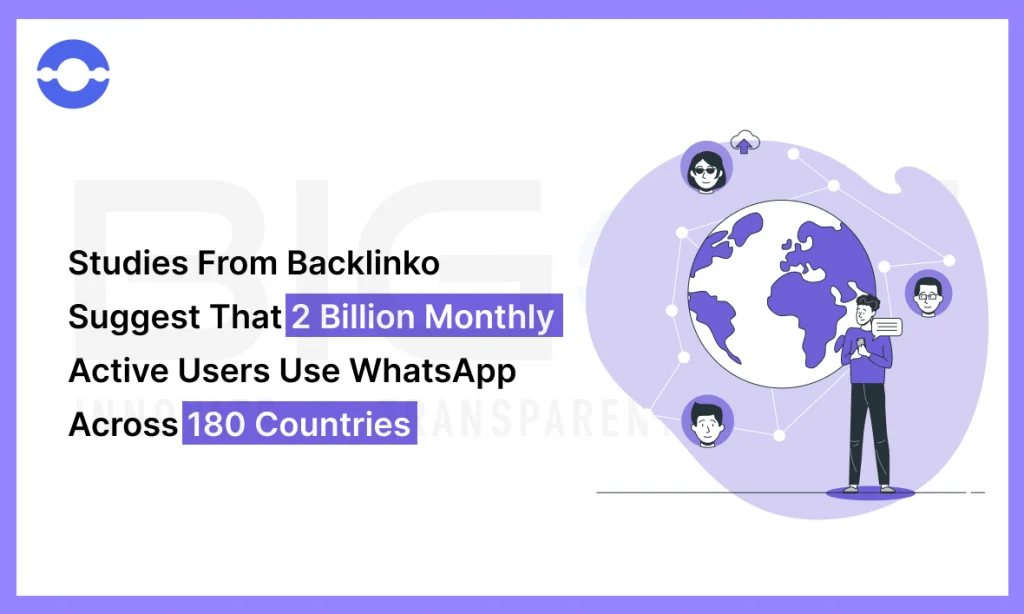
Even the head of WhatsApp says that more than 100 billion messages are sent daily through the WhatsApp messaging platform.
The evolution of WhatsApp got started a couple of decades back when there was a need for friends and family members to connect. Now, businesses of various sizes are developing WhatsApp bots to engage with their customers.
So, let’s dive right into this guide to explore everything about what exactly WhatsApp chatbot is, why businesses need WhatsApp chatbot, and the step-by-step process for creating it.
What is a WhatsApp Chatbot?
WhatsApp chatbot refers to the AI software program that runs on WhatsApp platforms to engage with their customers. Businesses use WhatsApp chatbots for various purposes, such as sales, marketing, promotion, customer support, etc.
A WhatsApp chatbot is a computer program that focuses on helping businesses by providing continuous engagement without requiring a customer support team. WhatsApp chatbots provide automated replies to customers, which are usually instantaneous.
Consider WhatsApp chatbots as the oxygen for enterprises helping them by providing a human-like personalized experience with the necessary information/service.
Chatbot for WhatsApp allows businesses to reach a wide range of audiences and provide best-in-class customer service that lets customers come back to you.
Thus, WhatsApp chatbots are a lifesaver option for businesses that can perform various tasks such as answering customer queries, sending notifications regarding orders, and providing shipping details to customers.
Businesses need WhatsApp chatbots for the following purposes –
- Chatbots for WhatsApp satisfy reduce response time by sending automated messages to customers.
- Using WhatsApp bot, Businesses use the quick replies feature to answer frequently asked questions ranging from order confirmation, tracking orders, cancellation requests, etc. Thereby it reduces the burden on the agent’s side.
- Businesses can cross-sell and upsell their offers by making use of the catalog feature wherein the Chatbot for WhatsApp asks customers their choices and offer them suggestions
Ways for Creating a Chatbot for Business
Step 1 –
Login to the Gupshup platform to create a WhatsApp chatbot. Developers can create chatbots for different platforms (slack, Twitter, telegram, etc.) using Gupshup. The Gupshup platform is a paid service that users can use for free for a certain time to develop bots.
Initially, Meta selected Gupshup for implementing WhatsApp business API.
In short, the Gupshup platform is a conversational AI platform allowing businesses to engage with their customers and provide personalized journeys.
Step 2 –
There are 2 ways to create a WhatsApp bot:
- Flow Bot Builder (no-code bot)
- IDE Bot builder (code bot)
a. Flow Bot Builder
Flow bot builder allows the developers to create static bots using drag-and-drop functionalities. It is a graphical tool you can use for developing fully functional chatbots (within minutes) even if you lack expertise in writing complex code.
If you don’t know how to write code to build a WhatsApp chatbot, Flow Bot Builder allows you to publish the bot on WhatsApp and other messaging channels.
Here, you can develop structured chatbots with inbuilt Natural language processing (NLP), making it easy for chatbots to analyze messages and generate responses. In addition, Flow bot builder gives an advantage to developers to test the bot instantly, thus reducing the waiting time for you.
b. IDE Bot Builder, By Coding Your Bot
Gupshup provides another tool, namely IDE bot builder allowing the developers to create dynamic bots using a simple code editor and utilize the features of the Gupshup platform.
Building a bot using Gupshup requires setting up a dev environment, installing packages and libraries, and setting up the server space.
Both bot builders allow the developers to deploy the bot on various messaging apps with just a click. In addition, Gupshup gives a competitive edge to developers to connect the external bot and use the features of the Gupshup platform. Thus, it ensures a seamless integration.
Note: WhatsApp bot can be made and deployed within a few hours.
Prerequisites for Developing WhatsApp Bot
1. It Requires a WhatsApp Business Account
Creating Chatbot for WhatsApp requires the configuration of WhatsApp business API. The process of WhatsApp configuration is becoming more complex for developers after Facebook acquires it.
Businesses use WhatsApp business API to communicate with customers, from product inquiries to transactional updates, and sending bulk notifications. WhatsApp Business API makes it possible for businesses to reach a wide range of customers by having seamless conversations.
It is necessary for you to have a Facebook business account for setting up a WhatsApp Business API. Then, you need to download the WhatsApp Business app and register your business on WhatsApp. Finally, set up WhatsApp business API on which WhatsApp will run.
2. One Bot Per Account –
Gupshup supports one bot per WhatsApp business account at a time.
Steps For Publishing the WhatsApp Bot
Here are the steps required for publishing the WhatsApp bot-
1. Click on publish option that appears under the My Bots Section
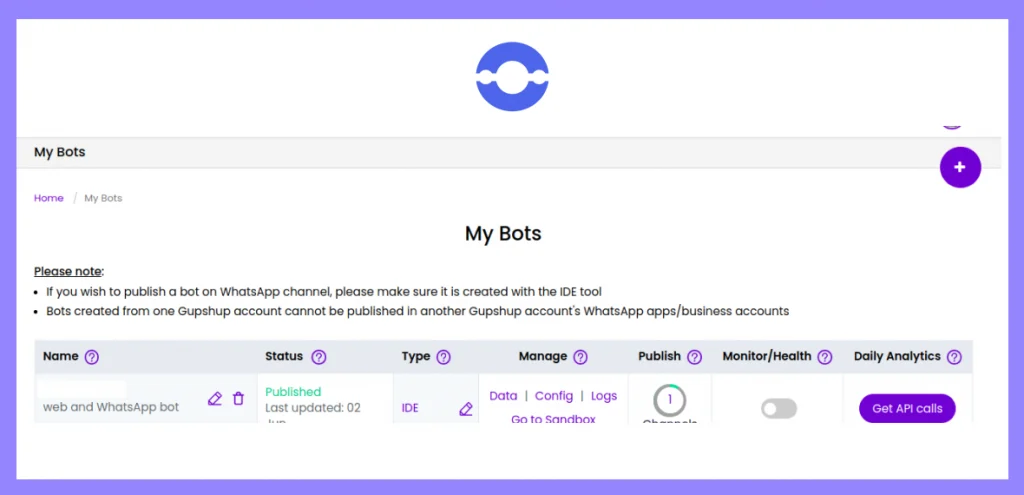
2. Now Click Publish on WhatsApp for the business channel.

3. Set up a WhatsApp business account.
There are 2 types of WhatsApp business accounts: an official business account (green tick verification badge) and a business account.
For setting up a WhatsApp business account, download the WhatsApp business application from the play store or app store. Then, you need to verify your WhatsApp business phone number either through SMS or call verification.
Getting approval for WhatsApp business API is a must to apply for an official business account.
The steps to set up an official business account are as given below-
- First, you need to apply for WhatsApp business API. WhatsApp Business API makes it possible for companies to create WhatsApp bots.
- Once you get approval for WhatsApp business API, you can easily apply to contact the WhatsApp business solution provider to get a green tick verification badge.
4. Pick up a phone number for your business. The phone number you would use for WhatsApp should be clutter-free, with no previous registration from WhatsApp.
5. Now, Add a phone number to your WhatsApp business account. After you have your phone number, it’s high time for you to set up the phone number for your WhatsApp business account.
6. Set up your Environment (Docker). You can set up the environment using Amazon web services or on-premises.
7. Submit Credentials such as docker URL, mobile number, Docker username, and password.

Now, your bot is ready to go.
How to Create a WhatsApp Bot on Gupshup?
Here are the following steps you need to follow for developing a WhatsApp bot-
1. Head over to the Gupshup website and click on get started
2. Click on “My bots” in the header options
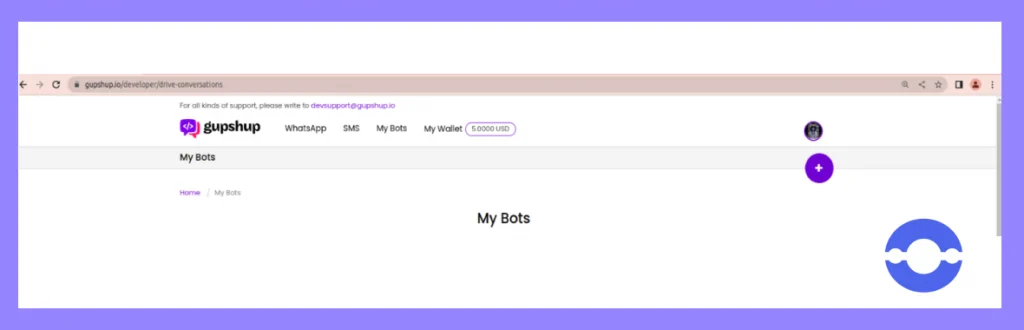
3. Click on the + icon to create your bot.
4. Provide the name for the WhatsApp bot; it should be a unique and optional description.
5. Select the type of bot you want to create; for a simple business goal that doesn’t require dynamic functionality then, you can opt for “Flow Bot Builder” (no coding required)
6. For dynamic functionality and custom control over the bot, you can opt for “IDE Bot Builder” (coding is a must).
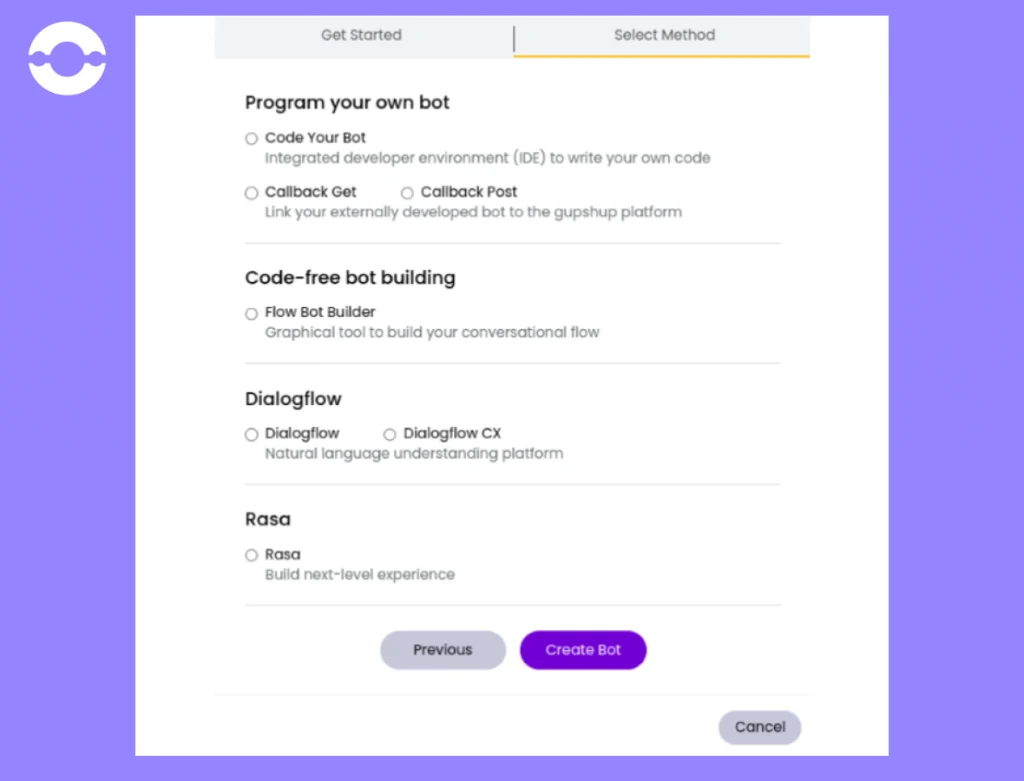
Type of Messages Supported by WhatsApp Bot
WhatsApp bot supports 2 types of messages-
Outbound Messages
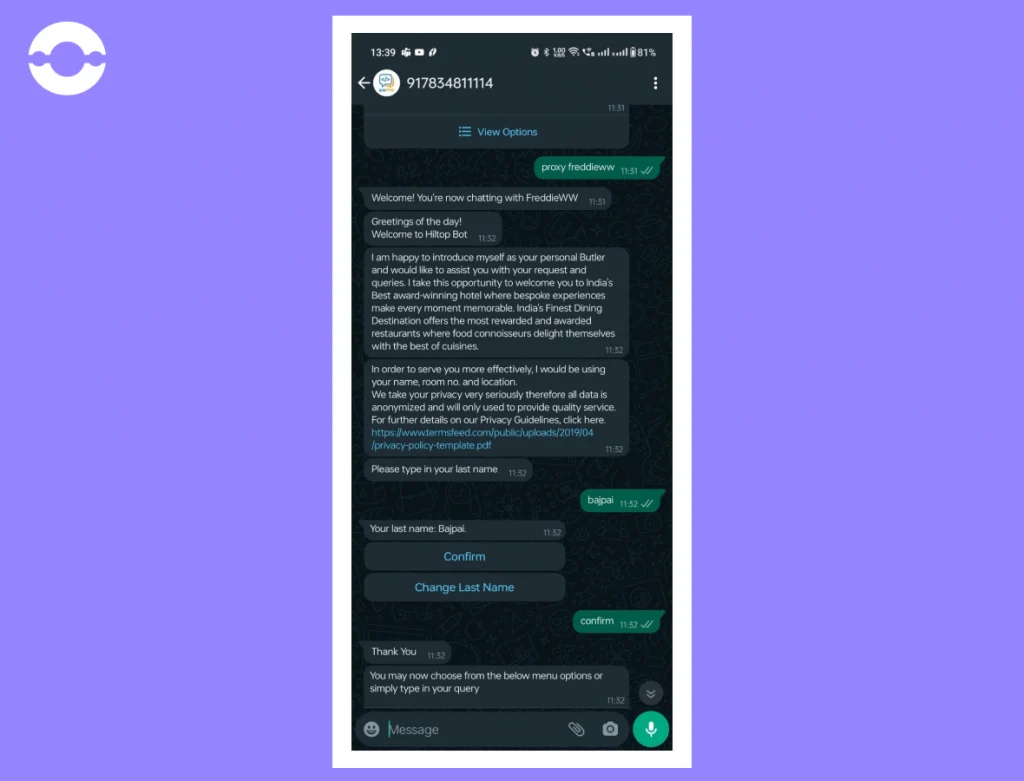
Outbound messages are those messages that businesses send to users. Conversations remain free for businesses within 24 hrs. timeframe.
You can send various outbound messages (free form), including text, files, images, audio, video, stickers, list, quick replies, single-product messages, multi-product messages, order details, etc.
Inbound Messages
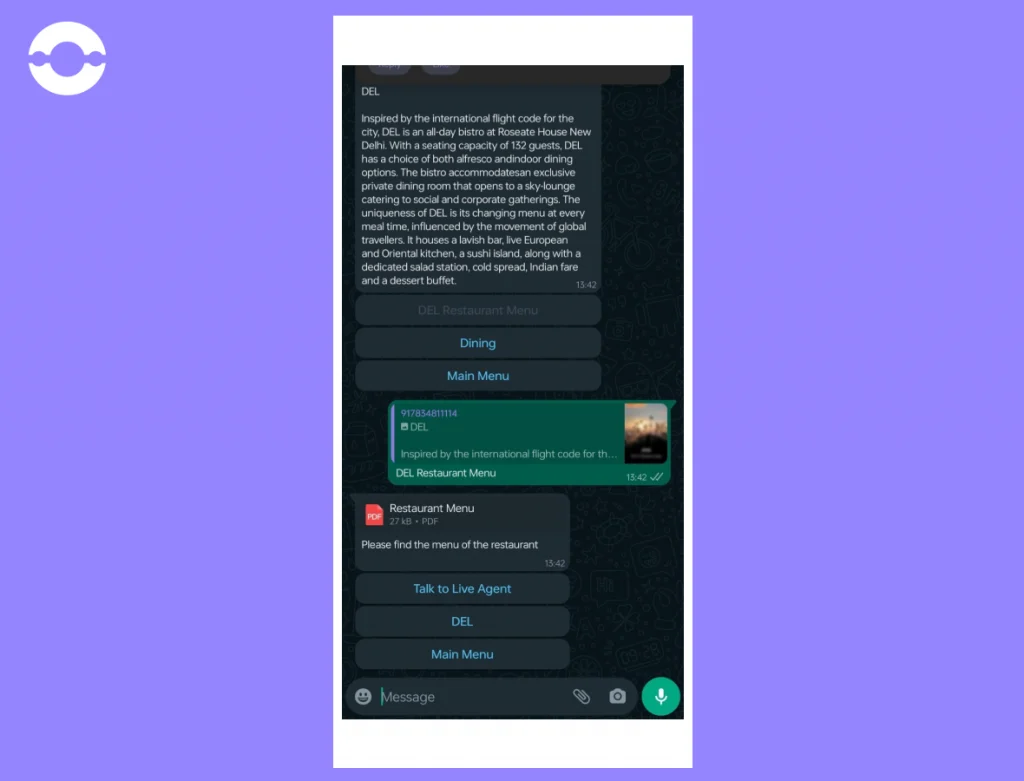
WhatsApp is a popular medium for connecting with consumers and bridging the gap through a 2-way conversation. Inbound messages are the incoming messages that businesses receive in real time from consumers.
Customers can utilize various formats of inbound messages to communicate with businesses, such as text, images, audio, video, file, order, payment details, product questions, etc.
Process for Approval of the Template
Here is the checklist you can use to approve your templates-
1. Go to manage template messaging settings and select view templates.

2. Hover over to the “add more” option.

3. Enter the template details, including template label, template type, template category, template format, template language, etc.

4. For the template label, you should enter the name of the template. For instance – Instead of giving a random template name like Template x, you can specify the template name in detail, such as promo_prodottoX
5. Always select the type of template as “TEXT.”
6. Select the category of the template as “ISSUE RESOLUTION.”
7. Element names will remain identical to the template label.
8. In template format, specify the description of your template.
9. You can even add interactive buttons to your template, which include CTA, quick replies, etc.
10. Draft a sample message identical to the template format, but you need to enter the {232323} as mentioned in the above example.
11. Once you enter the necessary details, click on the submit option. And you need to wait for WhatsApp approval.
Wrapping Up
WhatsApp is a platform that allows businesses to reach a wider range of target audiences. Now, you know how to develop a WhatsApp chatbot for business. Though there are many chatbot builder platforms you can use for creating a chatbot for business, with expert guidance, you can get the one that will grow your business.
At BigOhTech, we have a dedicated team of developers who will first understand your business requirements and then develop a chatbot that increases your business revenue by 50%. If you still have concerns, contact our developers to get a WhatsApp bot that suits your business requirements.
FAQ
The Gupshup platform is used for building chatbots. There are 2 ways to create WhatsApp bot – Flow bot builder and IDE bot builder.
Here are the different types of chatbots-
1. Rule-based chatbots
2. AI chatbots
3. Simple chatbots
4. Social messaging chatbots
It depends on the use case of every business. The time required for developing a chatbot differs from business to business. Usually, Developers can deploy Chatbot within a few hours.
The average cost of developing a chatbot ranges between $5,000 -$150,000. But our WhatsApp app developers can assist you in creating a chatbot at competitive prices. Moreover, the cost of developing a chatbot depends on various factors such as features, platform, integration, messaging channels, etc.




