
Every business owner wants to create a well-known brand nowadays and stand out from the crowd. That’s possible when you offer a unique experience to the customers by having a custom shopify website that hooks them to stay longer on the site. With Shopify, you no longer create a site that looks like an ordinary one and like what your competitors are offering. Using Custom Shopify theme development, store owners can quickly create and manage their stores using prebuilt readymade templates.
Just drag it and drop it, Tada; your store is ready.
What are Shopify Themes?
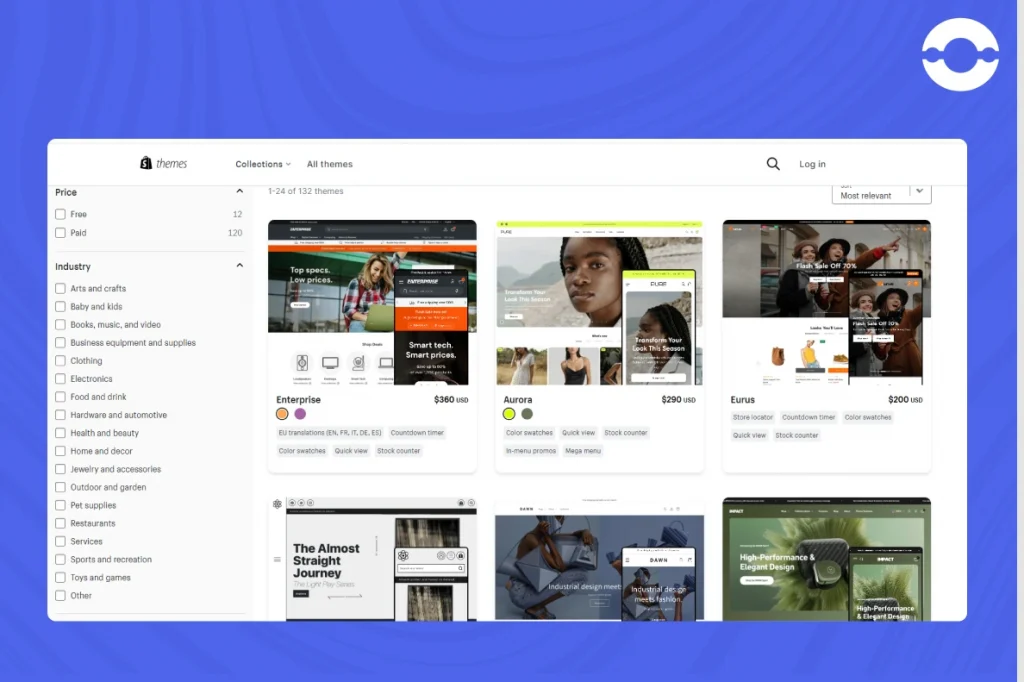
Shopify theme Development serves as the skeleton of your online store.
According to Shopify, “Theme is a prebuilt template that determines how your online store looks and feels. In addition, Themes give the power store owners to see how they want their online store to look. Themes define the functionality of your store.”
For instance- When you click on the cart button on one theme, it opens like a sidebar, and when you click on the cart button on another theme, it takes up an entire page. Users can narrow down the themes based on industry/price.
If you are not a tech-savvy person, Shopify themes are best for you. In that case, You do not need to hire a developer for that.
However, if you want to tweak the themes, you can do so by editing the themes. Hence, Shopify themes provide full flexibility to customize the store.
There are various categories of Shopify themes for various industries, such as apparel, food business, home décor, art business, and drop shipping.
Shopify theme development allow the business owner to create a well-designed online store that gets many business conversions.
Suppose you are selling spa products to your customers, then you would choose a theme that reflects your brand style, and you want your online store to look relaxed and luxurious. On the contrary, if you sell electronic goods, you want a theme to look more energetic.
Choosing a perfect Shopify theme plays a vital role in business success because design plays a dominant role in attracting and converting customers.
When deciding the theme for your online store, the business owner has to decide that the theme should match the niche and industry they are operating. Shopify themes reflect your brand personality. Branding does not only reflect the logo and tagline of a business.
What is a Shopify Theme Store?
Shopify theme store allows businesses to browse and choose from numerous e-commerce website templates.
Also, Shopify offers 13 free themes and 178 paid themes for setting up an online store, and businesses can apply filters to choose the theme that reflects their brand personality.
Shopify theme store provides numerous themes, allowing them to choose from and apply filters based on the layout style, number of products you have, industry you are in, etc.

What Can Be Customized in Themes?
Shopify allows you to customize Shopify themes to suit your brand style. Shopify themes can be customized using a theme editor. Business owners can customize content by adding, removing, or rearranging the content.
You can customize Shopify themes using Shopify’s theme editor. Shopify’s theme editor allows businesses to customize the look and feel of online stores without having any coding or designing skills.
If we talk about free themes that Shopify offers, then free themes provide limited customization options to users. However, Paid themes of Shopify do offer a broad range of customization features with more design functions and e-commerce tools.
You can customize the theme using the theme editor by going to the dashboard and selecting an online store.
Online store >Themes
Moreover, The store owner can customize the current theme and theme library by clicking on the customize button. Customization of store templates can be done in 2 ways –
- Editing page templates
- Changing theme settings
Customization of themes gives you more control of your Shopify store. Various things are customized in Shopify themes –
- Users can customize the header section. For example – If you are using the Dawn theme in Shopify, then you customize various things such as logo size, the width of the logo, and the position of the logo on the screen.
- Customizes the footer section. Footers can be customized in various ways, such as store owners can add e-mail subscription forms, display social media icons, add payment method icons, etc.
- Featured collections can be edited, such as which collections you want to show the customer and how many products you want to display on the online store.
- You can add various sections to the template.
- You can even drag and move the section where you want it on the page.
- You can customize Shopify’s theme settings such as colors, typography, and color themes and customize the checkout process and much more than that.
How to Create The Shopify Theme From Scratch?
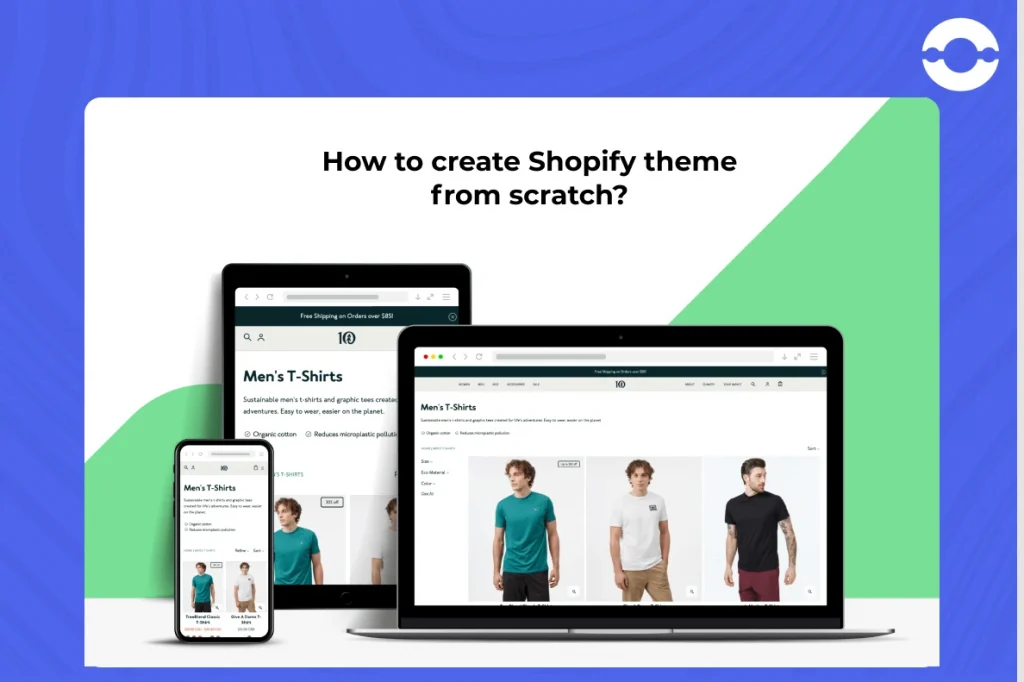
Before doing Shopify theme development, here are some essential tools you need –
1. Install Shopify CLI
The Shopify Command line interface (CLI) is the software tool that tells Shopify what needs to be done. Moreover, the Shopify CLI tool is responsible for building Shopify themes.
Shopify CLI allows you to test and preview the themes. To use Shopify CLI on Windows and MAC, you must use a terminal app on your computer.
So, to Install Shopify CLI – Download the Rubyinstaller.org package if you are using Windows. If you are using a Mac, you can download @shopify/cli and @shopify/theme node.js packages.
2. Create a Shopify Theme Using Dawn.
After installing Shopify CLI, you need to install the Shopify theme using the Dawn theme. Now, you can create a Shopify theme init to clone Dawn Repository on your local machine.
The reason behind using the Dawn theme to create a Shopify theme is that Dawn is considered the default theme of Shopify and is one of the best free themes provided by Shopify for Dropshipping.
Go to the directory and enter the following command (Shopify theme init ) by heading toward the working directory where you wish to clone Dawn. Then, you are required to enter the name of the theme.
3. Start a Development Server.
After you upload the theme, you receive a link for local development compatible with google chrome. This link allows you to preview the live changes in the theme sections.
You must first log in to Shopify when you run the dev command.
Run this command to serve the theme –
Shopify theme dev –store {store-name}
Here, the store name refers to the name of the Shopify store
4. Upload your Theme to the Shopify Store
Now, it’s high for you to upload the theme to the Shopify theme store. For that, you can either update an existing theme code, or you may push the theme code to Shopify to get the theme published.
If you are pushing the theme code for the first time, you need to add the theme to your theme library as the unpublished theme.
You can run the command – – unpublished flag.
After creating the theme, the theme code can be updated by typing the push command –
Shopify theme push
5. Publish the Theme to the Shopify Theme Store
You can enter the following command Shopify theme publish to publish the theme on the store, then choose the theme you wish to publish and click “yes “to confirm the theme you want to publish on the theme store.
What is Shopify Online Store 2.0?
Shopify introduced an online store 2.0 and provides new tools to developers who are working with custom theme development. Store 2.0 is an extension to Shopify 1.0 which includes access to new customization options and new theme architecture.
The good news is not only for developers, but store owners can also exercise full control over products, pages, and collections.
Shopify online store 2.0 provides new features and functionalities to merchants which include the following-
- There is a section on every page, not just the home page. It gives flexibility to merchants to add, remove, or edit any section on an online store. They can now personalize their stores depending on their business needs.
- Earlier, developers faced challenges in integrating apps in online stores. So, Shopify launched an online store 2.0 with theme app extensions for developers.
This way, developers can deliver apps in merchant themes through app blocks.
Additionally, it gives merchants full control as to where they want the app to appear on a particular page. Such customizations and integrations are possible using drag-and-drop functionality.
- The user interface of the Theme editor has improved. No need to use your brain anymore if you aren’t a tech-savvy guy. Simple drag-and-drop functionalities help merchants understand the structure of their website in the tree-shaped hierarchical format. This means they can quickly navigate to various sections.
- In online store 2.0, Shopify included the Metafields feature. Treat Metafields as your product descriptions. Using Metafields, merchants can add the content or any specific fields they want to add on a page they want such as size or ingredient list.
- To enhance the functionality of online stores, Shopify offers developers new tools because they want to change the way developers code. These new features are GitHub integration with Shopify, Shopify CLI tool, and Theme check.
What Are The Benefits of Shopify Theme Development?
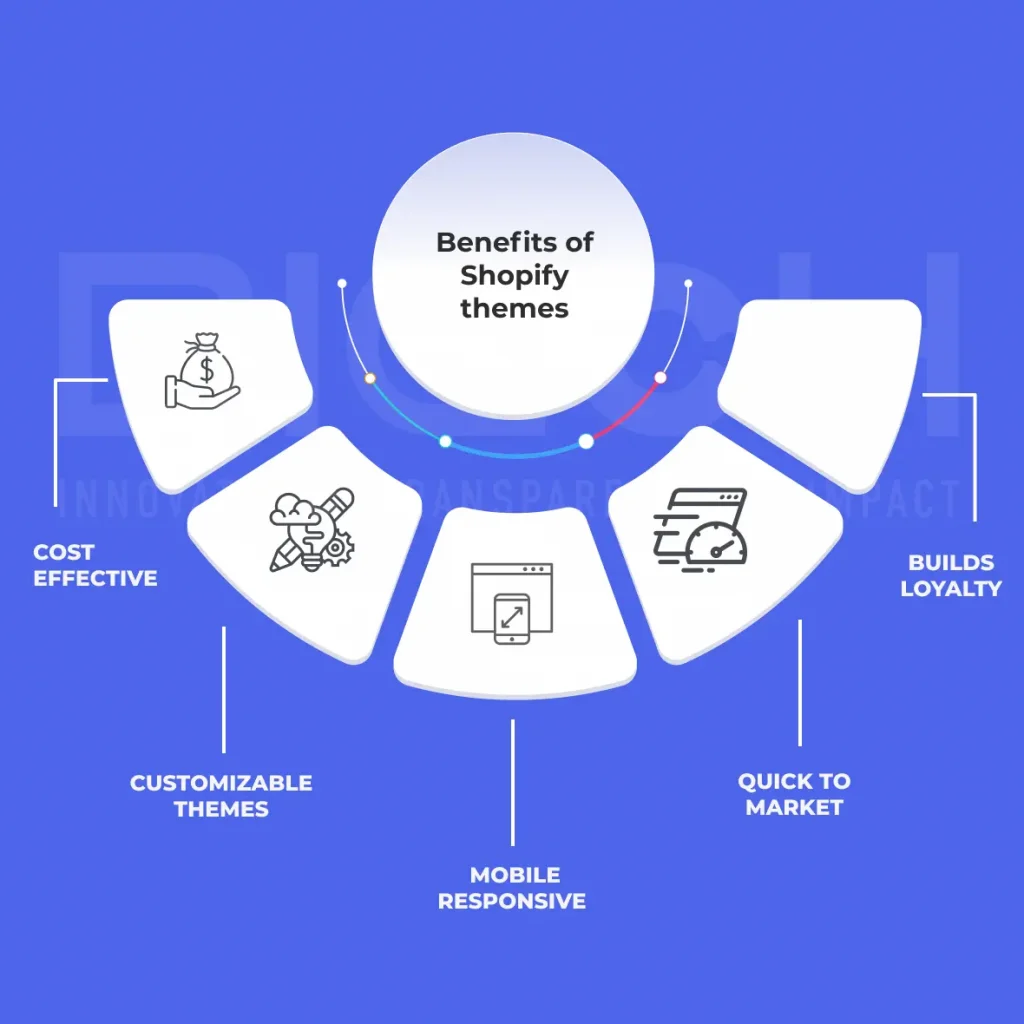
You have probably heard the phrase – if you built a great experience for customers, customers would spread the word about that. “Word of mouth is an effective strategy.” (Jeff Bezos, Founder of Amazon).
When customers land on your site, they first notice how your website looks and how it feels to them. If the website has a poor design, it will increase your site’s bounce rate, and customers will never come back to your site.
Your online store must have a good vibe to lure customers into purchasing products from you because the ultimate objective of having a Shopify theme is to sell products.
Let’s take a quick look at the benefits of Shopify theme Development –
1. Cost-Effective Option for Businesses
Having a website is a must to do thing in this online world.
Furthermore, Websites are a great way to expose your business to the outside—the average cost of creating a website cost around $12000-$1,50,000.
But if you head over to Shopify, it offers business owners the chance to design an online store for free. Choosing free themes is a profitable option for businesses that are just starting.
However, if you are a big-sized business offering a wide product range to customers and want extra features to add to an online store, choosing a paid theme is a lucrative option.
The business owner should use and customize Shopify themes rather than build a website from scratch. Therefore, Shopify is an affordable option for businesses to launch their stores online.
2. Customizable Themes
Your online store reflects your brand personality, and you don’t need to take the headache that your Shopify stores will look like other online stores.
Users can fully customize Shopify themes and tweak them in various ways such as changing in color, font, layout, navigation, etc.
Hence, it is a cost-effective option for business owners to tweak their websites instead of spending bucks on building an entire website from scratch.
3. Mobile Responsive
Developers used to create 2 separate websites for mobile and web versions. Developers had to spend time and effort creating one website for mobile users and another for desktop users.
With Shopify, developing a responsive online store is a no-brainer, as Shopify themes are compatible with various screen sizes and are mobile responsive.
4. Quick to Market
It takes hardly a few clicks and minutes to install a Shopify theme. A few clicks allow the store owner to set up the online store quickly and launch in the market quickly. Just go ahead and choose from available Shopify themes.
Disadvantages of Using The Custom Shopify Theme Development
Shopify offers free and paid themes for businesses to choose from. Free themes cover basic functionalities needed for setting up and managing an online store.
But you can choose the paid version if you need extra features and functionalities to set up your online store.
However, there are certain disadvantages to using custom Shopify theme development
- Purchasing paid themes from Shopify gives the store owner limited support if something goes wrong with the online store.
- To use paid themes, developers have the technical know-how to add templates, create new layouts, or make changes in navigation.
- Images uploaded in Shopify themes might look different from the original.
Wrapping Up
So, you get a detailed idea of how to find a perfect theme for an online store and the process of building custom Shopify themes from scratch.
If you still have any concerns, we will get your back. We at BigOhTech are here to transform your idea into an e-commerce store. Book a free one-to-one consultation call with our experts, and we will design a customized theme accordingly. You can hire dedicated Shopify developer for efficient results.
FAQs
Q1. What is Shopify theme development?
Shopify themes are the prebuilt templates used to give your online store a new look and feel. To develop a theme from scratch, you need to follow 5 exact steps to do so-
1. First, Install the Shopify command line interface. The Shopify command line interface is responsible for building Shopify themes
2. Install the Shopify theme using the Dawn theme
3. Start a development server
4. Upload your theme to the Shopify store
5. Lastly, Hit publish to publish the theme to the Shopify theme store
Q2. Which language are Shopify themes built in?
Liquid (open-source templating language) is used to create Shopify themes. Additionally, Shopify themes are built using HTML, CSS, JavaScript, and Liquid. The liquid templating language makes customizable themes for the Shopify store.
Q3. Which framework is used in Shopify?
Shopify uses its own proprietary framework called Liquid, which is known for its speed. However, when compared to JS and Typescript, the developer community and customization options are not as extensive.
Q4. Do I need to know how to code using a Shopify theme?
Firstly, You do not need to have coding experience to use a Shopify theme. A great instance of a low code no code platform is – Shopify’s store builder, which enables merchants to set up an online store without having prior coding knowledge.
Q5. Should I purchase a theme or build one from scratch?
This entirely depends upon your choice, if you find a theme that meets your business requirements, is affordable, and performs well, it’s always better to go with the existing theme due to less cost and time involved in using the theme. However, if you have specific design and functionality requirements that cannot be fulfilled by existing themes then you can build one from scratch and control user experience and functionality for your store
Q6. How much do Shopify themes cost?
Shopify offers both free and paid themes for its users.
Additionally, Existing Shopify themes cost between the range of $180 -$350. In fact, It’s difficult to quantify cost as it varies based on features, functionality, and level of support.
So, Building one from scratch will be very expensive as it will be custom, and tailor-made for your business need.
Also Read: Shopify VS WooCommerce




