
Flutter is one of the most cross-platform app development frameworks. It attracts businesses and developers, alike for its capability to create embedded, web, desktop, as well as mobile apps from a single codebase. However, for the apps to function well, the Flutter local database chosen should be suitable and robust.
This could be a challenging task. Therefore, in this blog, we bring you a comprehensive list of the top Flutter local databases to choose from in 2024, as per the project requirements.
What is a database?
A database is a collection of information that is saved on a computer. Databases are used by professionals to store information and manage records such as client data on their computers. Computers can store vital information in searchable databases.
The multiple databases, like database technology, have evolved over time. There are numerous databases, and each has advantages and disadvantages depending on how they were constructed. To guarantee the best configuration, organizations must be aware of the various databases.
Do you want to explore local database options for Flutter development?
Consider hiring a Flutter Development Company to help you successfully integrate these databases into your application.
Top 7 Flutter Local Database in 2024
The following are the most popular and used Flutter local databases that help a business leverage robust Flutter apps:
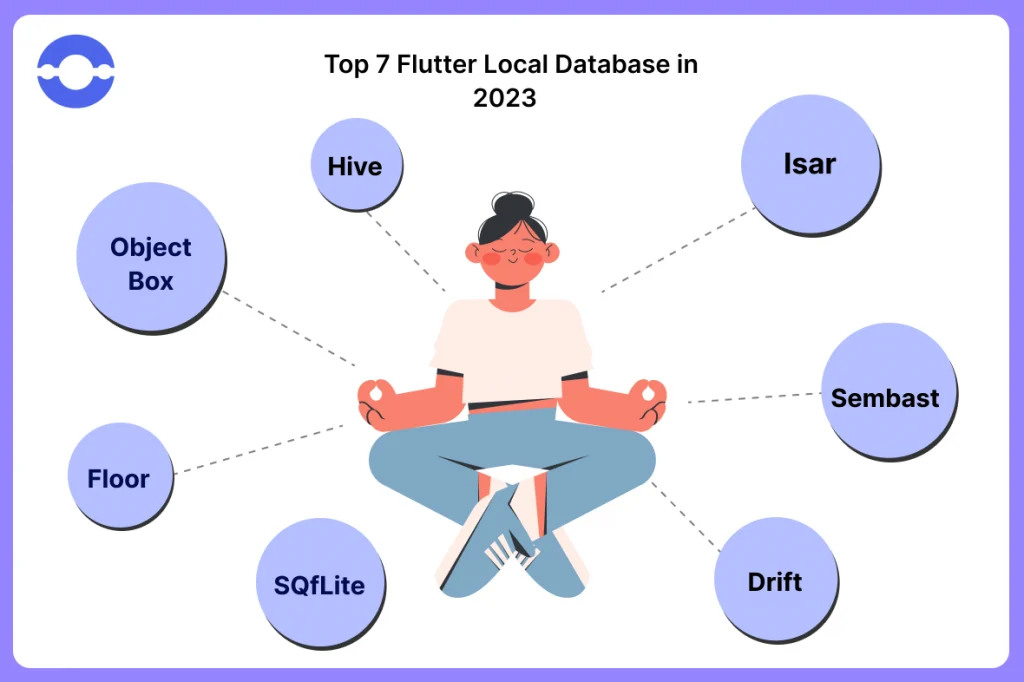
1. ObjectBox
One of the most sought-after Flutter local databases, ObjectBox is a NoSQL database that works best for mobile and IoT smart devices. It is a relatively faster and high-performing database that uses an object-oriented approach, eliminating the need to map objects to tables.
It comes with an integrated data sync for decentralized edge computing, and intuitive query language, and supports ACID (atomicity, consistency, isolation, and durability) transactions.
This database performs well for apps that have major data requirements. Additionally, this database facilitates faster response time and time to market whilst reducing app development costs.
Pros of ObjectBox:
a. Offer high-performance
Cons of ObjectBox:
a. Might be a bit tough for beginners to use as compared to other options
b. Less supportive of complex relationships between entities
2. Floor
One of the best local databases for Flutter, Floor is a SQL database that is lightweight and contains simple, and reactive API.
Interestingly, this database has been developed by a mobile app agency and not an individual author.
This Flutter local database supports ACID transactions and manages large data sets well. Additionally, it supports migrations and comes with an in-built schema builder.
Pros of Floor:
a. Reactive API that updates UI in real-time
b. Works well with large data sets
c. Allows creation of schema and the migrations
Cons of Floor:
a. Relatively difficult for beginners to use
b. Support for complex queries as well as some of the NoSQL options is uncertain.
3. SQfLite
An implementation of SQLite, this database is lightweight and is designed for mobile devices. Easy to use, SQfLite gives complete control over the app’s queries and relationships.
This database comes with a simple and reactive API and supports ACID transactions as well as nearly all SQL standards. An SQLite Flutter Database Management System (DBMS) plugin, this database should be used when a business needs a relational database with strong transaction and batch support.
It is a well-suited option if a business/developer has no qualms writing their queries as strings. Additionally, it is ideal for medium to large-sized apps, and more complex database operations.
Pros of SQfLite :
a. Real-time UI updates through reactive API
b. Supports complex SQL queries, allowing for data manipulation in multiple ways
Cons of SQfLite :
a. Interaction with SQLite through Sqflite requires one to write more codes, resulting in increasing in the project size.
b. Complex queries and large datasets may cause some performance issues
c. Might lack speed in comparison to NoSQL options
4. Hive
This is one of the most widely used Flutter local databases. Some of the reasons behind its popularity are its superfast performance and lightweight nature. It is written in pure Dart and allows users to store data in a HiveObject, facilitating relations between objects.
This database comes with a simple yet powerful, and intuitive API that can update UI in real-time.
This library is most suitable for apps with simple and fast data storage requirements. Additionally, if the app does not require real-time data synchronization, then Hive is the best database for Flutter app development. It integrates well and easily with Dart.
Pros of Hive:
a. Allows quick data storage and retrieval
b. Supports ACID transactions
c. Easy integration into apps with minimal code requirements and simple setup
d. Stores data using an object-oriented approach, allowing for easy manipulation of data as objects
Cons of Hive:
a. It does not support complex database queries and more ideal for basic data storage needs.
b. Updating an existing database may require the developer to follow certain rules for compatibility, which can be time-consuming
c. Might lack some features offered by its counterparts
5. Isar
This is another powerful Flutter local database that is lightweight and easy to use, written by the author of Hive. This NoSQL database contains simple API and is optimized for mobile devices.
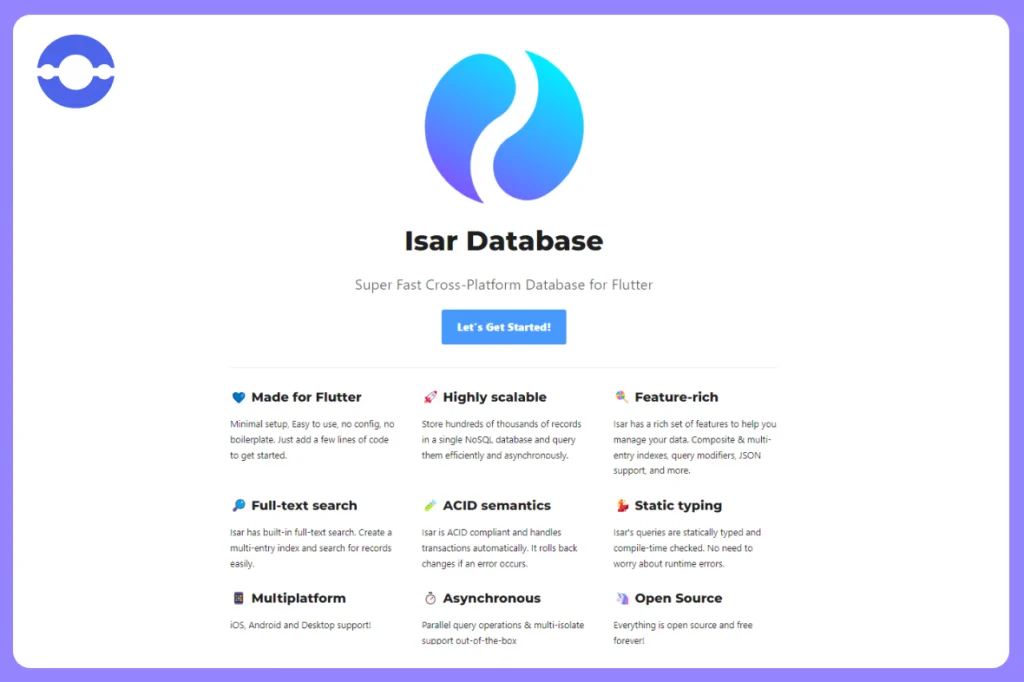
Pros of Isar:
a. Offers support to ACID transactions
b. Reactive API that is capable of updating the UI in real-time
c. Works well with large data sets
Cons of Isar:
a. Relatively lesser documentation as well as community support
b. Might lack some flexibility in comparison to its competitors
6. Sembast
A lightweight and easy-to-use local database for Flutter, Sembast facilitates the development of small to medium-sized apps. It has a simple structure that enables beginners to learn the database quickly.
Pros of Sembast:
a. Designed for quick storage and retrieval of data without the overhead of complex structures
Cons of Sembast:
a. It does not support complex database queries, catering to basic data storage needs
b. Some compatibility problems may arise when updating the database
7. Drift
Designed for Flutter apps, this database is a SQL database that is lightweight and allows developers to write queries in Dart. Comes with a simple API, Drift provides type-safe database operations, maintaining compile-time safety for the DB queries.
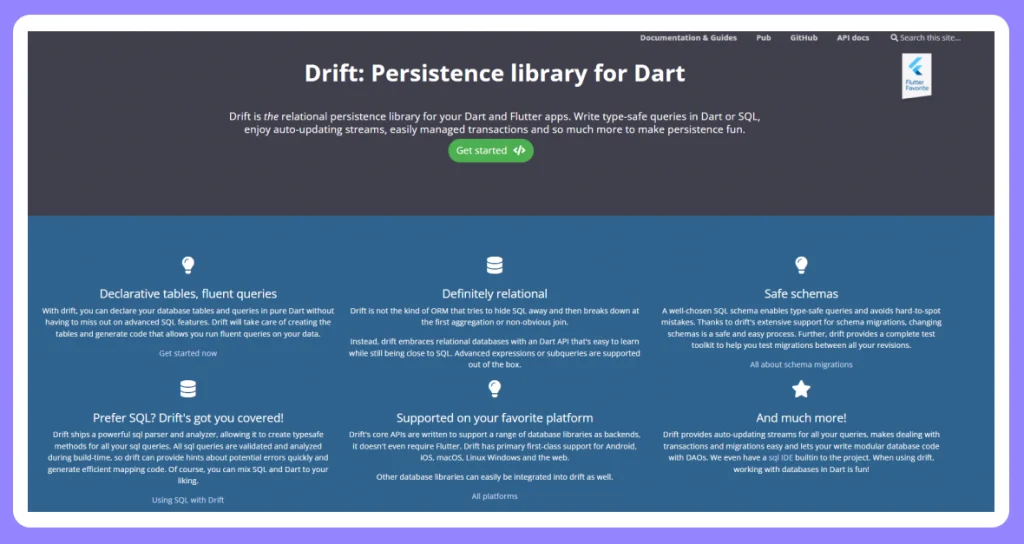
Additionally, it supports ACID transactions, comes with a reactive API, and manages large data sets well.
Formerly known as Moor, this database is well-suited for developers who seek strong typing and compile-time checks.
Pros of Drift:
a. Allows practical creation of schemas and schema migrations
Cons of Drift:
b. This database might not support complex queries and some of the NoSQL options
Also Read:
Why Should Startups Choose Flutter For MVP Development?
How Much Does It Cost To Build A Flutter App?
Let’s look at the tabular comparison between the top local databases for Flutter.
Tabular Comparison Between Flutter Local Databases:
| Local Database | Type/ Primary model | Difficulty Levels | Language | Headquarters |
| ObjectBox | Relational | Moderate | Dart | Germany |
| Floor | Relational | Moderate | SQL | Netherlands |
| SQfLite | Relational | Easy | SQL | France |
| Hive | NoSQL | Easy | SQL | United States |
| Isar | NoSQL | Easy | Dart | Germany |
| Sembast | NoSQL | Easy | Dart | France |
| Drift | Relational | Moderate | SQL | Germany |
Conclusion
The above-mentioned list has some of the top-performing and most widely used Flutter local databases. The choice of the best local flutter database should be purely made as per the project requirements and skills of the dedicated development team.
However, if we had to choose one from the top 7 databases listed here, we would go for Hive. It is optimized for speed and facilitates the storage of custom Dart objects directly without the need for complex serialization/deserialization processes.
Additionally, it simplifies the development process as it doesn’t rely on native code or platform-specific plugins. It is easy to use and offers offline support.
It integrates seamlessly with Flutter, making the ideal local database for app development.
But do not just go with what we say. Try it out yourself!
BigOhTech offers cost-effective Flutter app development services, using the most modern and popular local databases such as Hive, SQfLite, ObjectBox, etc.
We study the project requirements, and suggest and implement the most suitable tools and technologies required for your business to grow with the Flutter app.
Leverage the most powerful local Flutter database to build multiple robust apps using a single codebase. Get in touch with BigOhTech today!




