
People make a lot of online purchases ranging from sneakers, sunglasses, drugs to office tables. But, today’s customers are shifting their mindset and are focused on buying things online using an e-commerce app. So, this comprehensive guide will tell you everything you need to do a successful e-commerce app development.
What Are E-commerce Apps?
An E-commerce app is an online app that makes it easy for customers to browse and place an order. An e-commerce app means where a transaction takes place between sellers and buyers.
It offers various functionalities to customers, such as listing various items for purchase, facilitating the transaction, and smoothening the checkout process.
E-commerce apps prove to be a goldmine for businesses as they hook the visitors and let them spend more time on the app by providing a personalized experience to the customers.
These apps act as an interface between buyers and sellers. An e-commerce model is the opposite of brick-and-mortar, as all transactions happen online. E-commerce is not only limited to the web, but mobile e-commerce is also growing in popularity.
When e-commerce is added to mobile, it becomes M-commerce. M-commerce is a significant component of e-commerce wherein transactions take place on the Internet using tablets, smartphones, and handheld devices.
Today, many customers prefer buying their favorite products using smartphones rather than going to brick-and-mortar stores.
Therefore, E-commerce apps make shopping more convenient, enjoyable, and accessible for users.
Types of e-commerce apps
There are various types of e-commerce apps –
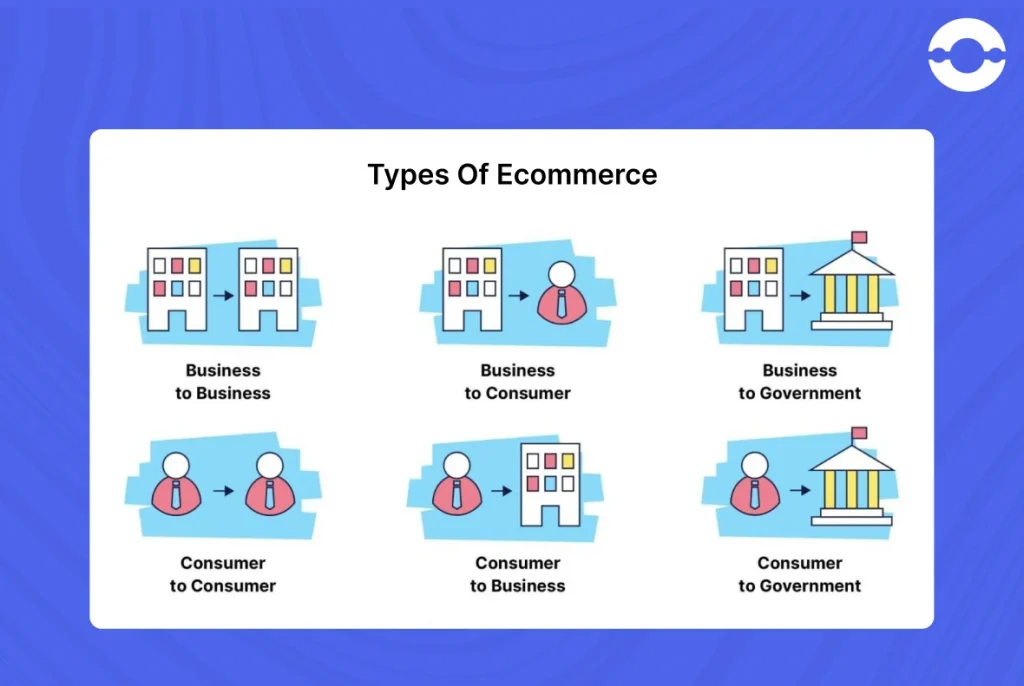
1. Business to business (B2B)
In the B2B e-commerce model, product buying and selling occurs online between businesses. Here, one business is selling products/services to another business. The B2B e-commerce model is not consumer-facing.
In the B2B business model, transactions occur between manufacturers, wholesalers, and retailers.
Example: Shopify is a B2B e-commerce platform allowing businesses to sell their products, manage stores and integrate their systems.
Additionally, Shopify launched Shopify Plus, allowing D2C brands to use existing e-commerce infrastructure for wholesale.
2. Business to consumer (B2C)
In the B2C e-commerce model, businesses sell products and services to individual customers who are not end users of products. It is the popular e-commerce model wherein sales occur between businesses and individual customers.
An example of a B2C e-commerce model is Amazon. E-commerce transactions occur between buyers and sellers, from shipping to delivery processes giving comfort and freedom to sellers and buyers to conduct transactions anytime.
Amazon stands at the top of the list regarding the B2C e-commerce model. Amazon was considered an online bookstore, and later, it got converted into an online marketplace. Today, Amazon is considered a popular e-commerce site.
3. Consumer-to-consumer (C2C)
Here, transactions occur between 2 consumers. In the C2C e-commerce model, consumers sell goods/services to consumers, and a third party facilitates consumer transactions.
For example – OLX is a popular C2C e-commerce platform making it easier for customers to buy, sell and exchange goods and services. Customers can make digital purchases be it bicycles, laptops, or real estate.
Also Read: Shopify Vs. WooCommerce For E-Commerce
Platform to Consider While Developing an E-commerce Application
Shopify
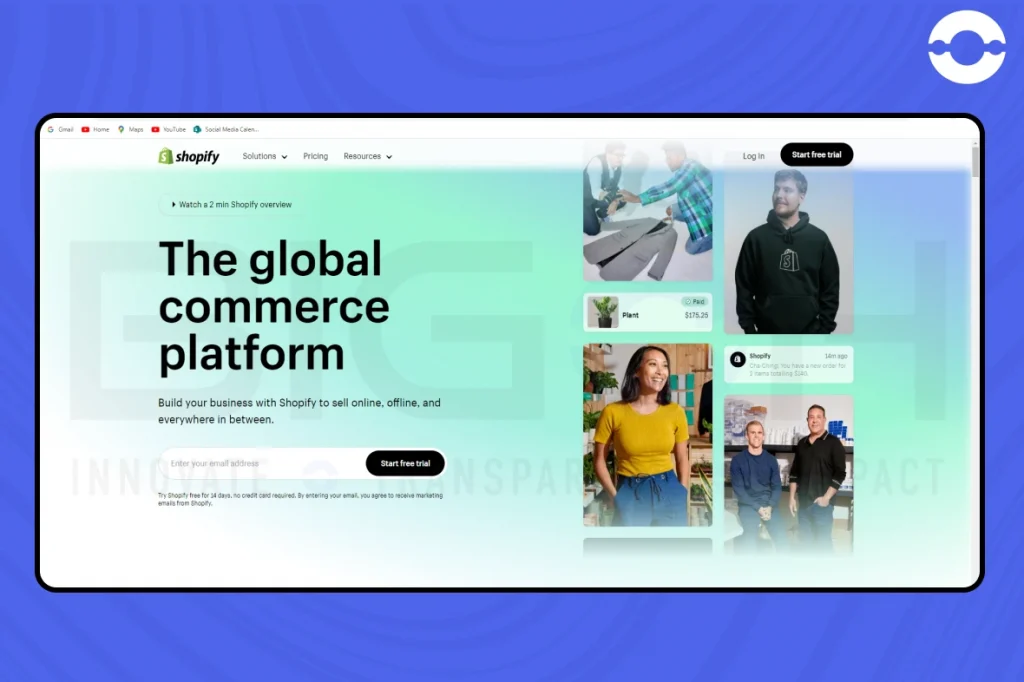
It is an all-in-one e-commerce platform that allows store owners to create a fully functional store using drag-and-drop functionalities. It allows businesses to set up and manage an online store ranging from website design templates to accepting payments, shipping, and delivery management.
Treat Shopify as an e-commerce partner for business owners wherein they won’t need to deal with the technical side of things.
The basic plan of Shopify starts at $29/month, and the advanced plan goes up to $299 per month. Stop worrying more, as it offers business owners an exclusive free 3-day trial to make them aware of how this platform works.
Also Read: SEO Tips for Shopify
WooCommerce
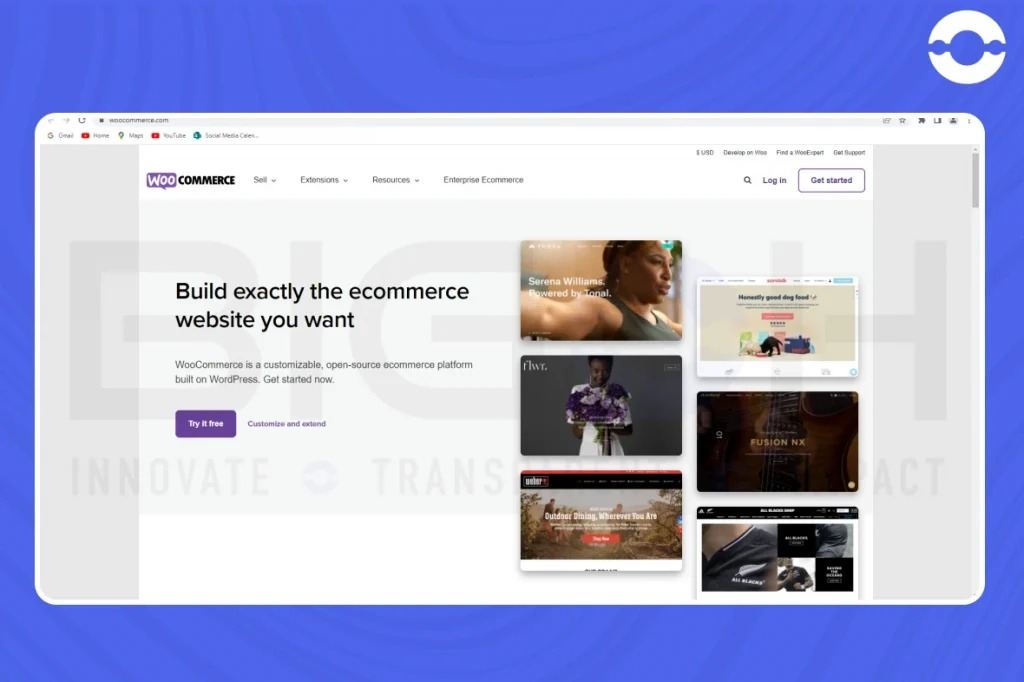
WordPress is a good option if you own a WordPress blog and want to convert it into an online store. WooCommerce is an affordable option for small and medium businesses as the store owner only needs to add a WooCommerce plugin.
WooCommerce is an open-source e-commerce platform that allows users to create an online store using simple drag and drop within a few minutes. Users need to set up WordPress before installing the WooCommerce plugin.
How to Develop an E-commerce App

1. Decide the app goals
The first step in developing an e-commerce app is deciding the app goals for your business. Be clear about what you are going to sell and to whom you are going to sell it.
For instance – one of your app goals could be to present the products in such a way that it could grab the audience’s eyeballs and make it looks more appealing, or your goal could be to attract a specific category of audience.
But, if your objective could be to reduce the churn rate and get the existing customers to return to your app, you could focus on a few features, such as enabling the push notifications feature, optimizing the checkout process, etc.
2. Conduct market research
Figure out who your ideal customer is. Think whether you are targeting B2B or B2C customers because every set of customers has different preferences and goals.
Knowing your customers inside out can help businesses streamline their app development process.
Conduct in-depth research about your customer and keep a checklist handy with you –
- What are the pain points of customers?
- What are the interests of customers?
- What are the demographics of customers?
- What is the average age of the audience?
You might be thinking, why gather such information? This checklist helps businesses to create a buyer’s persona
3. Choose the technology
Now, you need to decide on an app type. Decide whether you want to create an app for Android, IOS, or both. Keep targeting the mobile platform where your customers are. Here, tech stack means deciding about various platforms – Frontend, Backend, development, supporting technologies, etc.
The tech stack for developing Android, IOS, and cross-platform e-commerce applications differs.
For example – For developing an e-commerce Android app, the different tech stack is used –
Java/Kotlin as the programming language, Android studio as the app development tool, Jetpack compose as the UI framework, etc.
4. Decide the app’s features and functionalities
After you figure out ideal customer problems, you know which features you should add to an e-commerce app. Brainstorm with your team members and categorize the features into basic and advanced features.
Here are the must-have (basic) features businesses should integrate in developing a mobile e-commerce app –
- Product Catalog
- Shopping cart
- Customer support
- Reviews and ratings
- Order tracking
- Product filtering and sorting
Here are the advanced features of an e-commerce application
- Augmented reality
- Personalized product recommendations
- Push notifications
- Social media integration
- Voice recognition system
5. Design the UI/UX of an e-commerce app.
The first impression matters the most! Design becomes the first reason for customers to choose your app over others. The UI/UX design is responsible for how the product interface looks, and how the user interacts with the app.
The intention behind this is to help the user find products stress-free. If you are hiring an app development company, business analysts will create a mockup of an app that serves as the base for developing an app.
They have a dedicated team of UI/UX designers who can create appealing logos, colors, and visual elements that communicate your brand vibe and fit your branding guidelines.
6. Develop an online store.
Here, the design is converted into a working product. The team writes the front and back-end code and adds the necessary features and functionalities. Various programming languages are used for developing a scalable app.
However, the process looks different if you have chosen low code and no code development platform. App builder allows you to create a scalable app using drag-and-drop options.
7. Testing of an e-commerce app
Once the app is developed, the testing team performs various tests to ensure that the app is free from bugs and errors. Testing is a lifesaver option for businesses to check the app’s quality before launching it.
At Big Oh Tech, various testing procedures are performed to ensure that the app is of high quality, such as functional testing, performance testing, user testing, security testing, etc.
8. Deploy your e-commerce app on the app store.
Now the app is ready to be deployed on the app store and play store and it becomes available to the end user. Monitor your app performance and add updates at regular intervals.
“Bonus Resources”
So, before ending this blog. Let’s reveal some bonus tips for you – the exact trends you need to follow for developing a successful e-commerce app. Here are the 4 mobile app trends for e-commerce apps –
- One-click orders for faster checkout
- Augmented reality
- Voice search
- Livestream Shopping
So, Leverage these exciting trends to skyrocket your app conversions.
Wrapping Up
Now, you might get a deeper understanding of an e-commerce app, types of e-commerce apps, and a step-by-step guide to developing an e-commerce app for your business.
Building the right e-commerce app is not a piece of cake for you. Even if you are a startup or an established business, with the help of the right developers, you can skyrocket your business presence by creating an app.
Book a free consultation session with our Shopify app experts
FAQs
To give you a ballpark figure, developing a basic e-commerce app costs around $20,000. In contrast, developing a moderate e-commerce app cost around $25,000 – $30,000.
Developing an e-commerce app depends on various factors, such as the design of an e-commerce app, the development platform used to build an e-commerce app, app features, and functionalities, etc.
Here are the steps you need to perform to create an e-commerce web app –
Choose the e-commerce website builder to manage your e-commerce site. There are various e-commerce website builders such as big commerce, Shopify, Wix, etc.
1. Hire a web developer
2. Register a domain and choose the hosting service
3. Design the e-commerce website
4. Add product photos
5. Set up payment processing
6. Integrate with other online marketplaces
7. Set up e-mail marketing and create social media profiles
8. Test and launch your e-commerce website
1. Optimize the speed of the website
2. Provide a wide range of payment options to customers
3. Optimize the loading speed of the website
4. Use high-quality product images
Here are the factors before you go ahead to choose the right e-commerce platform for the app-
1. Take a free trial of the e-commerce platform
2. Analyze the cost of each platform
3. Check the customizability of each platform
4. Check which platform is best for your store design
Recent Blog: How To Build a Custom Shopify Theme




