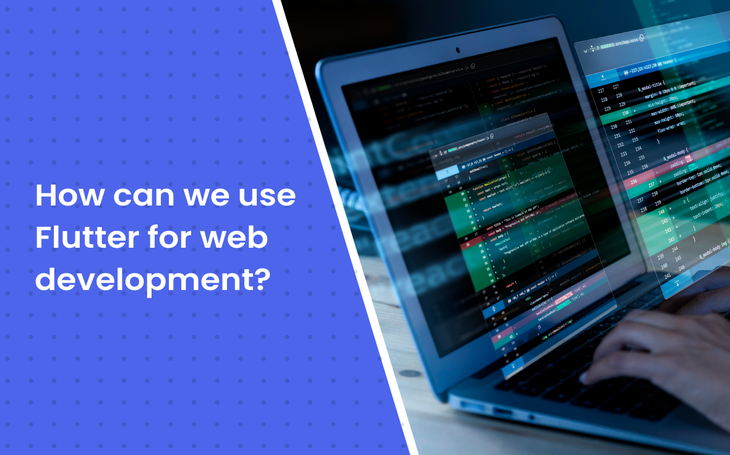
Flutter is increasingly becoming a popular choice among developers for building cross-platform applications.
In addition, developing apps using the Flutter framework is becoming more popular because it works on a single code base, and you can now create apps that work on multiple platforms.
With Flutter for web development, you can bring your existing mobile apps to the Web.
In this blog, we will learn about the growing popularity of Flutter web apps, why businesses should consider developing web apps using Flutter, and the challenges involved in Flutter web app development.
Why is Flutter Web App Growing in Popularity?
The reason behind the increasing popularity of Flutter web apps is that Flutter apps are faster than traditional web apps. Developers prefer developing web apps using the Flutter framework because such a framework offers a pool of features such as hot reloading, widgets, routing, etc.
All such features make Flutter a popular framework for developing web apps as it increases the productivity of developers.
Of course, Flutter is good for web development because it is compatible with HTML, JavaScript, and CSS.
Earlier, Flutter enabled developers to create cross-platform apps; now, web support has been added, which means businesses can now reach broader audiences.
Because of the flexibility of the Flutter framework, you can now build apps for iOS, Android, and the Web using a single codebase.

Flutter developed “Flutter for Web,” meaning businesses can create progressive and single-page apps and reach more audiences now.
Why Should Businesses Go With Flutter Web App Development?
Here’s why businesses should choose Flutter web app development-
1. Provides Unified User Experiences
With the wide range of Widgets available, Flutter for web apps provides consistent user experiences on multiple platforms in terms of appearance, functionality, and performance.
As this framework provides interactive experiences, it’s a perfect alternative for businesses to go with developing progressive web apps and single-page apps.
So, you can create more appealing and dynamic web apps by utilizing powerful features such as animations, transitions, etc.
2. Ideal For MVP
You can build and launch your MVP using Flutter for web apps. MVP refers to the basic version of an app having minimal features.
Developing MVP is the ideal choice for startups as they can test their product idea, keep the customers in the loop by taking feedback from them, and create a better version in the future.
Furthermore, Flutter is highly compatible with Firebase, so developers need not worry about building separate backends for creating MVP.
So, Flutter for web development is a lucrative option for businesses that don’t want to spend more money and provide native-like experiences to the user.
3. Backed by Google
You will get guaranteed support from Google as they use this technology to fix the bugs and release the new version.
As Google developed Flutter and Google itself is using this framework in many of its projects, including Ads, Fushcia, and Google Play, you can expect superior quality from them while developing your applications.
More importantly, Google will continue to improve this platform and provide long-term support for years.
6 Reasons Behind Choosing Flutter For Web Development
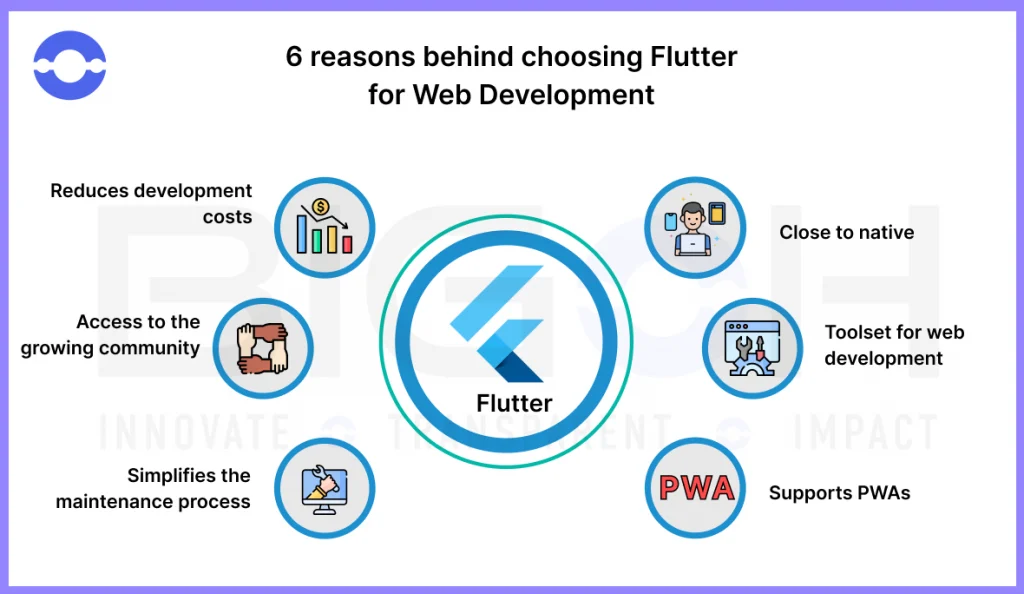
Here are some reasons why Flutter is a good choice for web development projects-
1. Reduces Development Costs
Using Flutter for the Web, you can create 3 apps with a single codebase.
It means that clients who are looking to get an app developed for 3 different platforms don’t need to worry about hiring vendors of different technologies.
If your team has no prior knowledge of web development, your app developers can still reuse the code they have developed for mobile and employ it on the Web.
It provides easy code maintenance as you can reuse most code and logic you have developed for your mobile applications and reuse it for developing web apps.
Thus, you can still provide a consistent user experience and save time, money, and resources.
2. Access to the Growing Community
Nowadays, Flutter for web development is gaining traction, and its community is growing exponentially. Moreover, developers around the world are joining the forum and attending meetings.
As per Statista, Flutter is considered the most popular cross-platform framework used by software developers, and results revealed that, as per this survey, 46% of software developers used Flutter.
So, joining such a growing community gives you access to new source tools and resources to smoothen your app development process.
3. Simplifies the Maintenance Process
When your application is launched successfully, then maintaining that application takes the front seat.
Maintaining your application becomes easier when you collaborate with a Flutter specialist. It’s also more cost-effective than employing 3 separate resources for creating apps and writing various codebases.
4. Close to Native
Flutter for web development provides your web apps’ exact native-like look and feel.
Flutter is undoubtedly the right fit for you, even if you want to create an application with complex visual effects.
In fact, Flutter uses the same graphical engine on the Web as it uses for Android/iOS. Don’t worry. Users will get a website that is close to the native level and will feel no difference.
Additionally, Google added a new performance-boosting feature in Flutter 3.0 by coming up with an Experimental Impeller tool. This tool is responsible for improving rendering and animations in futter apps.
5. Toolset For Web Development
Flutter for web apps comes with extensive tools; one is an image decoding feature wherein Flutter will automatically use the Image decoder API in the browsers that support it.
The new API decodes images from the mainstream using the built-in image codecs. That’s why image decoding is two times faster, as you can avoid lags when loading images.
6. Supports PWAs
You can quickly build progressive web apps using Flutter for web development, even if you have a codebase for Android or iOS. Here, businesses need not worry about hiring new coders with new competencies.
Flutter develops out-of-the-box PWAs as it uses the same graphical engine for Android/iOS/ web, and the progressive web apps that have been developed using this are identical to Android or iOS.
How to Build a Web Application Using Flutter?
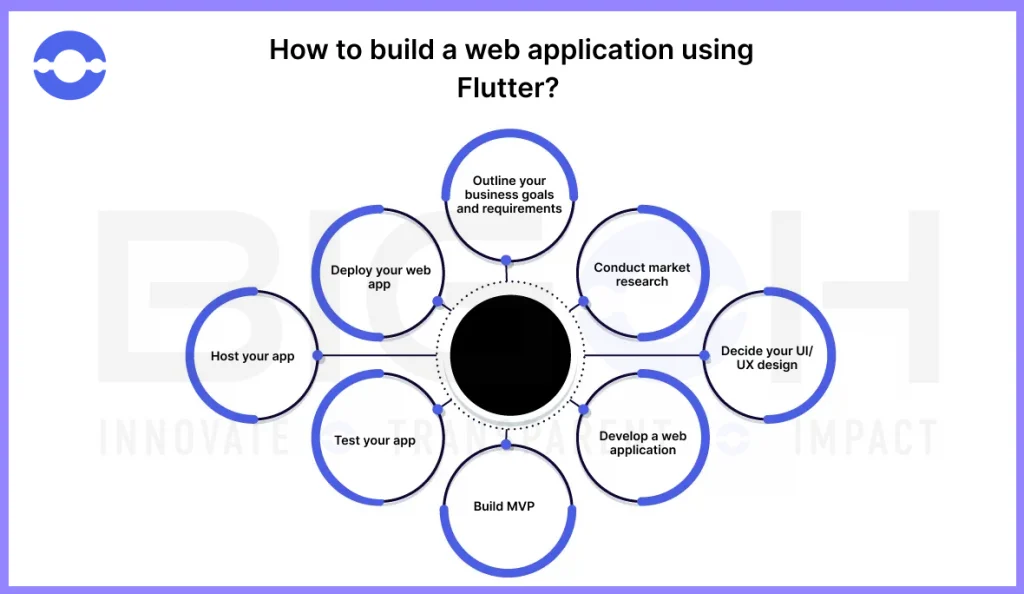
If you have a tight budget and have time constraints, then developing Flutter should be your top priority in such a case.
Let’s give you a quick walkthrough of developing and launching your web app using Flutter successfully.
1. Outline Your Business Goals and Requirements
The first step in developing a web application using Flutter is to specify your business goals, identify your ideal client avatar, and determine what problems your Flutter web app will solve for your target users.
When you clearly document user requirements and outline what features and functionalities you need in a web app, you can ensure that the development process runs smoothly.
2. Conduct Market Research
Market research is the second step involved in building a web application using Flutter.
With market research, you can get various insights about your target audience, competitors, industry trends, and user preferences.
Having enough information collected gives you enough clarity about the current market scenario.
So, it’s the best chance to identify the gaps, learn from competitor mistakes, and create a new strategy for developing your web app.
3. Decide Your UI/UX Design
Which is the first thing attracting users to your web app?
Your UI/UX design is something with which users can interact with it. You can attract users if your app is attractive enough and has user-friendly features.
Furthermore, Flutter for web development allows you to create eye-catching animations and provide an excellent user experience.
With Flutter, you can make use of pre-built widgets and customizable components to provide a consistent UI across different platforms.
So, you are creating an application that looks visually appealing and provides a faster experience.
4. Develop a Web Application
The next step involves choosing the right flutter app development company that will make your app intuitive, friendly, and visually appealing.
Before selecting the tech partner, make sure that you are looking for a few things-
- Hire an experienced Flutter app development company
- Ask them questions regarding their maintenance policy
- What is their communication approach?
- Understand whether the company can understand your project requirements or not
- Do they have relevant expertise in developing web apps using Flutter?
5. Build MVP
Before you market your application on various platforms, build and launch the MVP first. MVP is the version of an app that has minimal features. Launching your MVP gives you a fair idea of whether your app will be successful or not.
6. Test Your App
Once you decide to use Flutter for web development, test an app’s usability and performance.
Perform testing of an app using the below-mentioned methods-
- UI/UX testing
- Functionality testing
- Regression testing
Hence, proper testing of an app gives you an early signal to identify errors and bugs and helps you reduce your app development costs.
7. Host Your App
After testing the Flutter web application, the next step is selecting a server. In this case, you must choose a domain name and a cloud provider such as Google Cloud or Microsoft Azure.
8. Deploy Your Web App
You can launch your web app once you have the host and code. It’s high time for you to upload the app to the hosting solution so that your customers can use it on the go without any hassle.
After launching your Flutter app, make sure to track the web app’s performance using analytics tools.
Challenges in Flutter Web Development
Here are some challenges for using Flutter in web development-
- Flutter for web development is not fully compatible with all browsers. Flutter for web apps runs perfectly on four browsers: Chrome, Edge, Firefox, Safari, etc.
- There is not hot reload feature available in Flutter for the Web. With this feature, developers can preview the frontend and backend changes without losing the app state.
- The Flutter web app does not support SEO-friendly functionality. For that, developers need to add libraries to optimize web applications for SEO.
- Flutter for Web is available in beta version, meaning it is not thoroughly tested or supported.
- It offers limited customization abilities.
Wrapping Up
It might seem that Flutter for web development is not so accessible when compared to Flutter for mobile app development. With increasing acceptance from most business apps, Flutter is providing more business value and giving you more reasons to go for web development.
If you want to provide highly interactive user experiences, consider shifting to this platform today and experience a massive explosion in your engagement rate.
With that in mind, contact our Flutter app development experts now. With our team of developers, Q&A, and testing experts, you can expect a fully functional app that can help you grow your business.
FAQs
Creating web apps using Flutter depends on the use case of the business.
Yes, it’s a good choice for developers to use this framework and create high-performing web applications in these cases-
Reuse the code between mobile, Web, and desktop platform
Create consistent UI for multiple platforms
You want to create PWAs and SPAs
However, if you want to create a web app that is optimized for SEO, then there are better choices than Flutter web apps.




