
Mobile apps are taking businesses to new heights. Businesses are more visible on mobile home screens, and thus, are more often visited through mobile phones. As a result, businesses are recording much higher engagement and sales. And half of this is possible through iOS apps and the tips and tricks to improve iOS app performance.
Mobile apps seem to be a very simple concept, but the significance they hold for business growth is immense. Mobile apps help businesses transcend boundaries and borders and access physically unreachable markets and audiences. In fact, people would have downloaded around 184 billion apps by 2024, a report reveals.
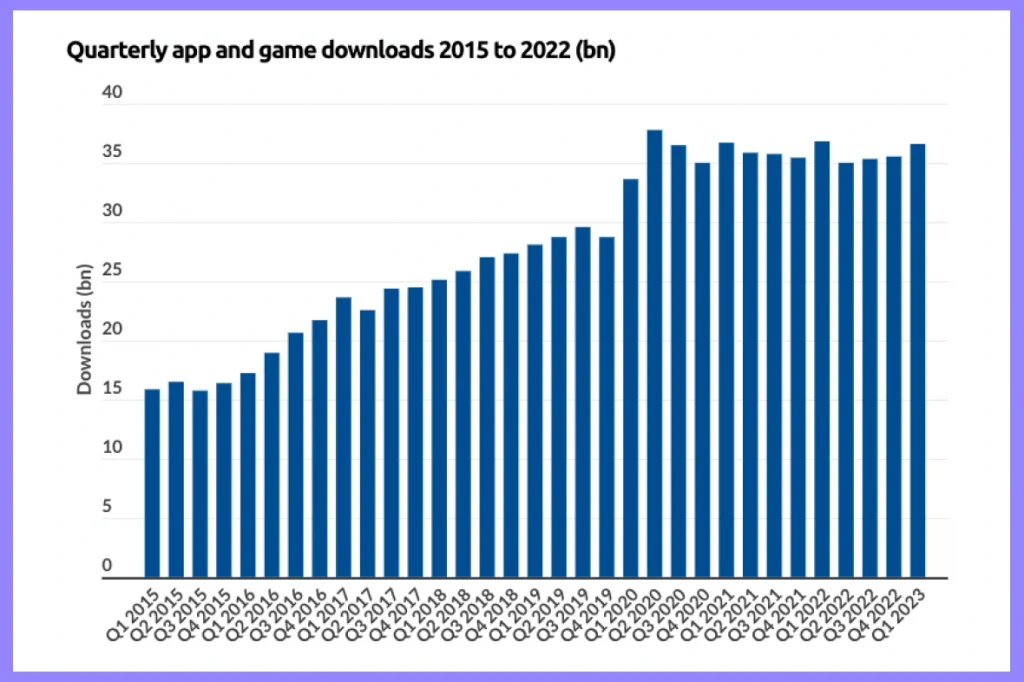
The iOS apps, especially give a business access to the more active and financially strong Apple audience. The Apple audience comfortably spends on mobile apps, which is not the case with Android users who are considered more price-conscious.
Importance of a High-Performing iOS App
- Streamline operations
- Brings uniformity in the business workflows and processes
- Facilitate constant connection with a larger audience
- Allows brands to build a stronger name and image
- Acts as a direct marketing channel
- Enhance the accessibility and user experience
- More engagement and hence sales, and revenue
With so many benefits to serve, a business needs to ensure that the iOS software that is being used internally or to reach audiences on their portable devices, works frictionlessly. Because it is a no-brainer that operations would be streamlined, or users’ experience would be enhanced, among other things, only if the iOS app works without lags, has a faster load time, or doesn’t crash very often.
The ideal loading time for any mobile app should be around 2 seconds. However, a study suggests that for every additional second that the app consumes, the conversion rate declines by 7%.
Software with frequent issues that result in failures or delays, comes at a heavy cost for businesses, both monetarily and reputation-wise. Another report suggests that 48% of the users uninstall or stop using an app if it is slow.
Thus, businesses need to ensure that their iOS app or software performs efficiently, at all times.
Causes of Poorly Performing iOS Apps
Some common causes of poorly performing iOS apps are:

- Non-updating of the code as per new language updates and modifications
- Server speed sluggishness
- Memory leaks
- Connections that are encrypted lack optimization
- Excessive chat or other data
- Incompatibility or faulty library and SDK
- Network latency
All these issues might not be identified at once or maybe too layered. This is exactly when profiling comes into play.
What Does Profiling Mean and Do?
Profiling is a process that helps a developer quickly spot performance issues with an iOS app. At the time when performance issues are faced, looking at the code alone might not just be the answer and possibility. Thus, gathering profiling data at runtime is often deemed necessary to ascertain where and how the code needs optimization.
Counters that highlight how many times a region of code, was executed can then be extrapolated into large-scale statistics or correlated with other data sources to offer insights into your application’s runtime performance.

Such counters can be obtained through two approaches, Sampling and Instrumenting. While the former does not require rebuilding the program but instead is done by an external process that observes your program’s execution. The latter, on the other hand, involves rebuilding your program with special flags so the compiler can add “checkpoints” throughout your program, individually keeping track of how many times they’ve been hit.
Thus, profiling your code is to facilitate the identification of performance issues and their quick management.
For iOS software or apps, the most common way of profiling is to use the Instruments app. What is this app, though?
Xcode comes with a performance-tuning app that is called Instruments. This app can be used to profile the application using different metrics. It has tools to inspect, inter alia, CPU and memory usage, leaks, file/network activity, and energy usage.
Let’s now look at some other tips to improve an iOS performance.
Tips and Tricks for Improved iOS App Performance
We have divided the tips into categories based on different aspects of iOS app development.

Architecture Best Practices
1. Network performance
Network quality isn’t really something the app owner can control. However, an iOS app’s performance can still be improved in case of poor network connectivity. This can be done through:
a. Using CDN: The term CDN stands for Content Delivery Network. It employs multiple servers across the globe to smoothly distribute content to users.
As a result, the content delivered to users is done by the closest server in terms of geographical proximity. This technique certainly improves the content transfer process.
b. Loading data as per requirements: Breaking down the daily data consumption into smaller pieces/ chunks is recommended to avoid iOS app performance issues. This can be done using split assemblies.
Additionally, it is advised to load textual data on a priority basis. And the image-based content can be loaded asynchronously and after the textual data.
c. Reducing the number of HTTPS requests: This can be done by removing images that are not required to reduce the number of requested files, reducing the file sizes, etc.
2. Memory footprint (Garbage collection)
Sometimes, a class contained in the other class has no utility but still occupies space and memory. And this hampers an iOS app’s performance, making it slow due to excessive memory space usage.
To overcome this, garbage collection is used. These classes keep getting added to garbage and one should always remove them from time to time. For Apple programming languages, Swift and Objective C, Dinit, and Weak Self are used for garbage collection.
3. Caching
Caching is another kind of storage. It stores small amounts of data, and the file size is small to facilitate faster loading.
Images are generally heavy and restrict faster loading of pages and content. Therefore, caching should be used to store images, so they get loaded easily. This enhances the loading times and improves an iOS app’s performance.
4. DB optimization (in case of offline storage)
DB or database is where large amounts of structural data integral for the app functionality data gets stored. Therefore, it contains large amounts of data for an iOS app. And it uses phone storage.
DB optimization is structural data and the DB scheme should be correctly maintained. Data to be added to it should be worked out mindfully with the back-end developer during the iOS app development process. Only the data that does not have to be modified very frequently should be added in DB optimization for maximum results.
This also enhances iOS performance by fastening the loading times by data loading management.
5. Use lazy loading
Lazy loading delays the initialization of an object until it is actually needed, which can improve performance. Data is loaded as per the user’s screen size, and this eliminates the need to call data/API that is not required at that particular moment.
Further, “dequeueReusableCell” should be added for collection view and table view. This helps developers to achieve lazy loading for loading contents smoothly.
This improves the iOS performance and enhances user experience.
6. Reduce dependencies
Minimize dependencies on external libraries and frameworks, as they can add additional overhead and slow down the app.
While these were some tips to enhance the architectural quality and ultimately the iOS performance. Next, we would look at the programming language-specific tips to improve the way the iOS app performs.
7. Reduce the number of views and transparent views
The other way to improve iOS app performance is to reduce the views and avoid transparency gaps. For identifying transparency issues, you can go with one handy tool –
Debug – view debugging – Rendering – color blended layers
8. Decode JPEG images
When images take too much time to load, then it affects the performance of iOS apps. The reason is pretty obvious when the images are decoded on a main thread under the hood “main screen”. This will slow down your iOS app.
To solve this problem, the iOS app developer can decode the images from the main thread to the background thread. This reduces the workload on the main thread.
9. Off-screen rendering
Off-screen rendering issues arise when dealing with specific UI elements. Rendering offscreen content consumes more GPU and CPU resources which affects the performance of iOS apps.
- To overcome such challenges, you can try out these alternatives-
- Corner radius property should be avoided
- Avoid using ShouldRasterize property
- Keep in mind that offscreen rendering can also be caused due to Shadows.
Swift Specific Best Practices
There are some tips that could dramatically enhance the performance of a Swift app. These are:
- Usage of optimized data structures: Ensure that the data structures being put to use are optimized for performance. For instance, use arrays and dictionaries, rather than slower data structures like sets or linked lists. In Swift, structs are more lightweight than classes and can improve the performance of your code.
- Global variables should be avoided: Since global variables are easily accessible from anywhere in the code, this can cause performance issues. Instead, a developer should use local variables and pass them as parameters.
- Usage of ‘guard’ statement instead of ‘if’ statement: The guard statement tends to enhance the readability and performance of the code by reducing the number of nested ‘if’ statements.
- More usage of the ‘where’ clause in loops: Performance can be improved with the usage of the ‘where’ clause to filter elements in a loop.
- Value types instead of reference types: Since value types are more lightweight, they should be used in place of reference types.
- Usage of the defer statement: Execution of code when a function exits, regardless of how it exits, is possible through the usage of defer statement. Hence, it should be used for releasing resources and enhancing performance.
- Make use of the auto-release pool statement: This statement is used to manage memory in cases where objects are frequently created and destroyed, such as in loops.
- Practice asynchronous programming: Asynchronous programming enhances the performance of the code by allowing tasks to be executed in the background. This is done while the main thread continues to execute other tasks.
- Background processing to be done in non-UI thread: Use Grand Central Dispatch (GCD) and threading to undertake long-running tasks. Additionally, prevent them from blocking the main thread.
Conclusion
Although these tips and tricks to enhance the performance of an iOS app seem simple, they might be a bit overwhelming for a business to understand and communicate.
Hence, we offer our readers a better option!
We at BigOhTech are adept at reviewing codes, auditing your iOS apps, and fixing bugs. We ensure that the code is free of issues, bugs, and irregularities and that the users can access and enjoy the full potentiality of the iOS app.
So, bring your iOS app to us and enhance performance by 5X.
FAQs
Q1. What are some tips for improving network performance in iOS apps?
While the blog offers some tips such as CDN usage, data loading as per needs and HTTPS requests to be minimized, to improve networks. Here are some additional tips that could be followed for enhancing network performance in an iOS app:
- Monitor network bandwidth and application performance regularly. This needs to be done from multiple locations. This would help in isolating problems to the network tier.
- Several troubleshooting types for avoiding any performance issues are checking VLAN tags and distributing tasks between servers.
Q2. What are some tips for optimizing iOS app code?
Some tips to optimize the iOS app code are:
- Handle Automatic Reference Counting or ARC should be used to manage memory
- Usage of launch screens
- Carefully designed content layout that fits the screen perfectly
- Get Apple ID code on priority
- Avoid blocking of the main thread While these were some of the points to keep in mind for code optimization, readers can also refer to our blog on how to review iOS code the right way, for the best results.
Q3. How can app developers reduce background activity in apps?
The steps to reduce background activity in apps are as follows:
- Suspend activity when the app becomes inactive or moves to the background
- Resume activity when the app becomes active
- Resolving runaway background app crashes
- For more detailed steps, refer to the official document by Apple. The link is provided below: Document
Q4. Why do we improve app performance?
Improving app performance results in the smooth functioning of the iOS app. There are no lags, faster loading times, no crashes or app failures, etc. All this leads to a seamless user experience and more revenue for the business.





ranit roy
June 27, 2023I often find myself bookmarking articles from this blog for future reference. The information provided is so valuable that I know I can always come back to it when I need a reliable source.