
iOS app development tools facilitate the development of fully-functioning, practical, and efficient iOS apps. Using the right types of tools, developers could develop diverse apps, from the simplest ones to highly complex ones.
These iOS development tools further allow businesses to reach Apple’s audience and additionally, developers to leverage modern technologies and features available on iOS devices, to build robust Apple applications.
Therefore, the usage of the right iOS development tools is crucial for the development of a practical and efficient iOS app.
This blog lists down the top 10 iOS development tools for developers that would help them build an app that would make everyday human life easier or more vibrant, based on the project requirements.
Top 10 iOS Development Tools for Developers
Making use of the most suitable iOS app development tools is essential for the development of an iOS app that adds value to the user’s life.
Let’s look at some of the best tools for iOS developers.
1. Xcode
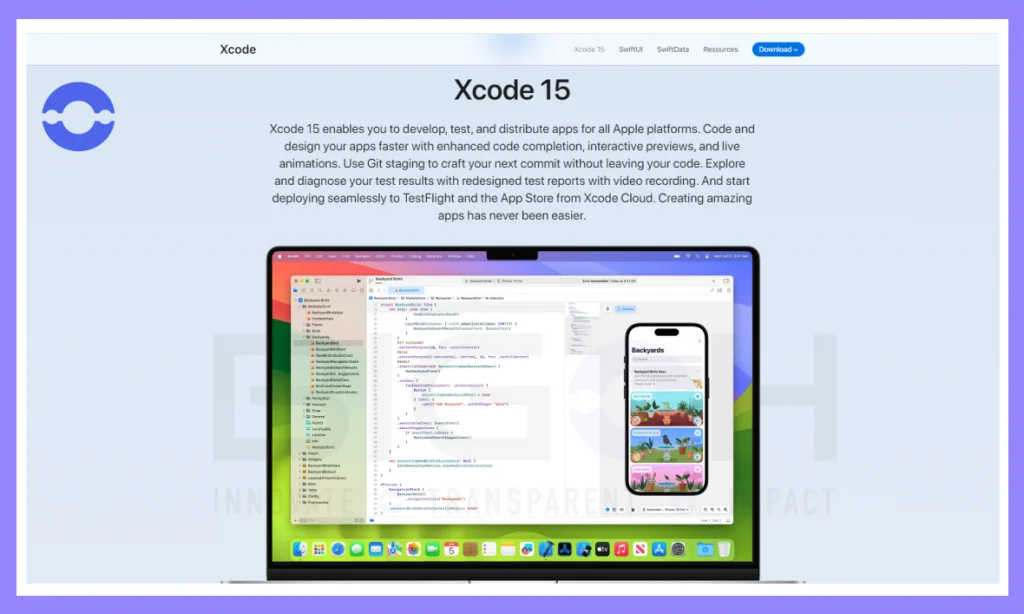
One of the most popular iOS development tools, Xcode is an Apple Integrated Development Environment (IDE) that facilitates software building for both, iOS and Mac. This iOS development tool takes care of the complete development workflow, from building to submitting and optimizing an app on the App Store.
Xcode comes with its text editor, compiler, and build system that helps developers seamlessly develop an iOS app. This iOS app development tool is known for its time efficiency and consistency in terms of app development.
Some features of this tool are:
- A drag-and-drop interface builder is provided in this tool. It allows developers to create graphical user interfaces quickly and easily, with additional tools to design custom views and layouts.
- The tool comes with a debugger for the identification and fixation of bugs in the code.
- The tool facilitates easy collaboration and management of version control through integration with Git and other source control systems.
- Xcode includes some performance analysis tools called instruments. These instruments help in the identification and fixation of performance issues in the code.
- The tool comes with an iOS simulator. This allows developers to test their apps on different devices and OSs without the need for physical hardware.
- Lastly, the tool comes with an integrated workflow for the submission of apps on the App Store. This feature allows developers with app metadata management, submission of builds for review, and tracking their app’s performance directly from the tool.
Pricing:
- Xcode can be downloaded free on the Mac App Store; no upfront costs or licensing fees.
2. CocoaPods

This tool is a package manager for iOS and macOS development projects. This tool makes it easier to add third-party libraries and frameworks to your iOS development projects, using a basic command-line interface.
CocoaPods further handles the management of dependencies through installation and configuration of external code along with allowing developers to manage versions.
Some features of CocoaPods:
- Allows easy management of third-party libraries.
- This tool maintains a repository of more than 100,000 open-source libraries, allowing developers to easily search and integrate libraries into their projects.
- CocoaPods manages library versions and updates automatically.
- This tool integrates with Xcode seamlessly.
- This tool enjoys the support of a large and active community of developers who contribute to the growth of this tool and the community.
Pricing:
- Free-to-use and open source
- Some libraries may require licenses or payment for commercial use. Reviewing the license requirements for each library before its addition to the project is thus strongly suggested.
3. Swift Package Manager

Another iOS development tool that is widely used is Swift Package Manager.
Similar to CocoaPods, Swift Package Manager (SPM) is a tool that helps in the management of dependencies as well as the development of Swift projects.
Some features of SPM are:
- Facilitates easy management of third-party dependencies in Swift projects.
- This tool automates the build process for Swift projects, allowing developers to build and test their codes.
- SPM allows developers to build Swift code for macOS, iOS, watchOS, tvOS, and Linux.
- This tool also easily integrates with Xcode, allowing for direct management of dependencies and development of Swift projects from Xcode.
Pricing:
- A free tool, however, the licensing restrictions of the library must be borne in mind before incorporating them into the project.
4. Alamofire
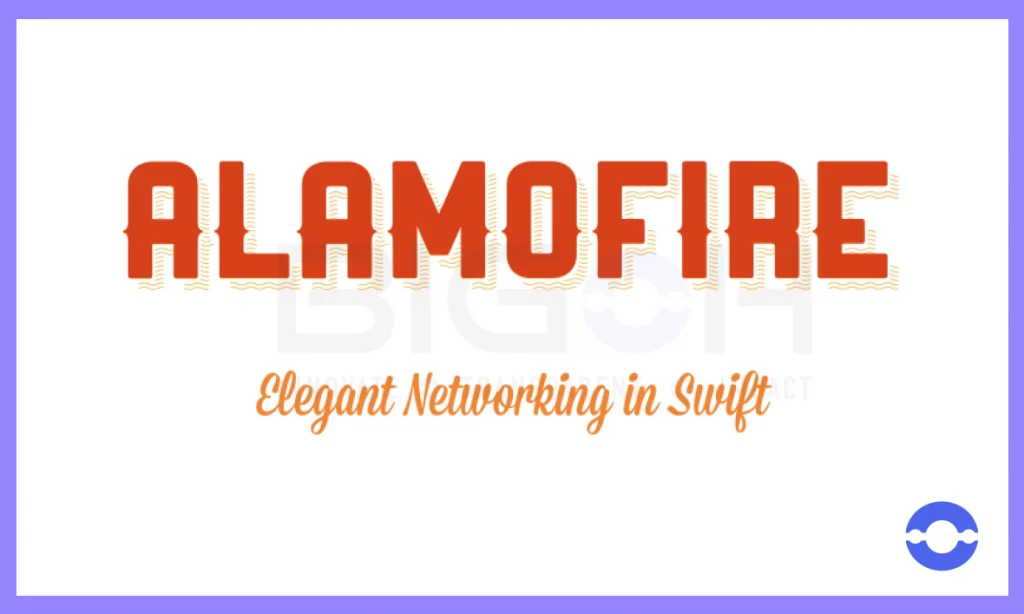
It is an HTTP networking library for iOS and macOS development. It is an open-source library, written in Swift, that provides an interface outside of Apple’s networking stack.
Alamofire simplifies and handles web requests and responses in iOS as well as macOS by providing a clear and concise API for undertaking common networking tasks.
Some features of Alamofire are:
- This tool can automatically convert requests and responses to and from JSON, XML, and other similar formats.
- Alamofire supports multiple authentication menthods such as OAuth and HTTP Basic.
- The tool also supports streaming large files over HTTP.
- The tool can track the progress of file uploads and downloads. Additionally, it provides feedback to the user.
Pricing:
- An open-source library that is free to use and distribute.
- However, third-party services or tools used alongside Alamofire may come with charges.
5. RxSwift
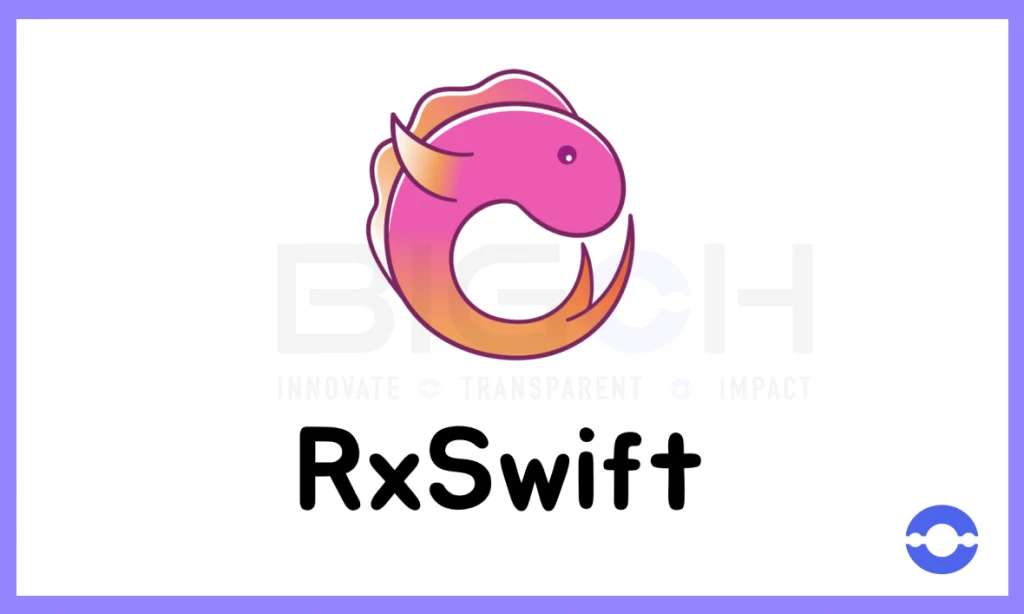
This is a reactive programming library that is used for iOS development. The iOS apps that require dynamic programming to respond well to user events and data changes are developed using this library.
This library further supports both, synchronous and asynchronous code.
Some features of RxSwift are:
- It allows multi-use code.
- Allows developers to rationally manage app resources.
- It is a fast and functional library.
Pricing:
- It is a free library.
6. Firebase

This is a widely used iOS development tool. It is a BaaS i.e., backend as a service, and a popular mobile and web application development platform.
Firebase helps developers with real-time bases, multiple APIs, authentication types as well as hosting platforms.
Some Firebase features are:
- Firebase offers a cloud-hosted NoSQL database. This allows developers to store and sync data in real time with multiple clients.
- This platform offers secure and easy-to-use authentication sign-in services for users.
- It offers cloud functions such as serverless backend code.
- Firebase offers reliable messaging solutions for targeted messages.
- Fast and secure web hosting services are also provided by this iOS development platform.
- Firebase also offers analytics and insights into user behavior, engagement, and retention.
- Lastly, the platform allows developers to remotely configure and adjust app behavior, appearance, as well as features. This can be done without requiring a new app release.
Pricing:
- Both free and paid plans are offered.
- The price of paid plan depends on usage and features opted for.
7. APPLyzer

It is one of the best iOS development tools available in the market. It is an analytical platform that allows developers to find relevant keywords, search tracking, and do market research for their iOS apps.
APPLyzer further has easy interfaces and multiple APIs.
Some features of APPLyzer are as follows:
- Offer constant app insights.
- This tool provides category levels ranking.
- APPLyzer also offers email and Slack alerts.
Pricing:
- The price starts from $11.00 per month.
8. AppCode

This IDE (Integrated Development Environment) created by JetBrains, supports multiple programming languages including Swift, Objective-C, C++, etc., and a variety of testing units such as XCTest, Quick, Kiwi, Catch, and Google Test testing frameworks.
Some features of AppCode:
- AppCode supports multiple programming languages.
- It regularly highlights code errors using intelligent code assistance.
- Apps can be debugged using built-in tools and integrations.
Pricing:
- A free 30-day trial version is available.
9. Flawless
Flawless is an iOS app development tool that allows developers to compare their app designs with implementation inside the iOS simulator.
This tool allows developers to generate dynamic designs, take screenshots with animation, and checks motions and animations. Flawless comes within Xcode and supports Zeplin files, Quick hotkeys as well as long-screen designs.
Furthermore, this tool works without any additional setup, configuration, or third-party library linking.
Some of the features of Flawless are as follows:
- It checks motion and animation.
- It creates a dynamic design.
Pricing:
- A 14-day free trial is available.
- After the free trial, one has to pay $30 for a lifetime license valid on two machines and product support.

10. Parse
One of the most versatile iOS development tools, it is an open-source framework that facilitates iOS app development by creating the app backend and debugging the app. It offers a mobile backend as a service.
It supports database index, auto-scales, optimizes queries as well as backs up data automatically.
Some features of Parse are:
- Allows developers to store data in the cloud.
- This framework manages push notifications and dashboard.
- It allows developers to run custom code in the cloud.
- Parse also comes with social media integration abilities.
Conclusion
The contemporary market is brimming with iOS trends and techniques that would allow developers to develop iOS apps that are truly modern. This would reshape the iOS app market and add tremendous amounts of value to the lives of Apple users.
Thus, to develop such transforming apps, iOS developers must use the most updated and suitable iOS development tools to optimize resources and build a product that creates or offers utility to its users.
The above-mentioned iOS app development tools are some of the best tools for iOS developers.
These tools facilitate the development of the most efficient, reliable, and scalable iOS apps.




